- Home /
How to create dota2 alike glowing effect?
I want to create a glowing effect like in dota2 when the mouse is over a unit. It looks very smooth. i have no idea how to create such effect that would copy the shape of the model(not only spheres like in most tutorials). I think I have to do something with shaders but I am not very good with them so any advice would be nice.
Answer by tanoshimi · Jun 28, 2014 at 06:54 PM
You could start with http://wiki.unity3d.com/index.php/Silhouette-Outlined_Diffuse
Thanks. That's pretty interesting. I'll check it a little later but seems like it's almost what I was looking for
Answer by Juice-Tin · Jun 28, 2014 at 06:29 PM
That would use post processing (Unity Pro required). There's a few tools for it in the asset store such as this one https://www.assetstore.unity3d.com/en/#!/content/3813 if you want a really nice outline.
However you can try this for a more simpler approach. http://answers.unity3d.com/questions/232180/best-way-to-highlight-an-object-on-mouse-over.html
I've managed to do the highlight myself but thanks. Also I am using free version so the first option is not for me)
Your answer

Follow this Question
Related Questions
Glow Effect 3 Answers
Glow & other post processing - iPhone / OpenGL ES1.1 and ES2.0 performance / work arounds? 1 Answer
volumetric light/sun shaft test 1 Answer
Use Glow Effect in Unity Free 1 Answer
Light glow effect test 3 Answers