- Home /
Changing variable value from Mecanim?
Hello, I'm new to Unity and Mecanim and I'm curious about some things in Mecanim. Is it possible to change one of the parameters within Mecanim? Or what is the best way to achieve following:
I have two states: idle and zapping
I want to activate zapping, so I have a bool parameter "Zap"
I also have an animation the length of 0.5s after which it goes back to idle
Zap is still true! And the animation's stuck on loop.
What is the correct way to handle this - i.e. make sure that this is only fired once AND how do I attach some form of script trigger to the completion of the animation?
Ok so the Zap effect I can do using 'Triggers'. However, I'm still curious about setting values.
Answer by tanoshimi · Dec 07, 2014 at 11:03 AM
You set parameters in the Animator with SetFloat, SetBool, SetInteger etc., and you retrieve the current value of any parameters with GetFloat, GetBool, GetInteger, depending on the type of parameter: http://docs.unity3d.com/ScriptReference/Animator.html
In your case SetBool("Zap", true); will tell the Animator to transition to the Zapping state. If you want "Zap" to automatically uncheck itself after transition then you should use a "Trigger" parameter and call SetTrigger("Zap"); instead. However, I've personally found this to be somewhat unreliable, and prefer to manually unset my parameters in, say, LateUpdate() instead after I know the transition has occurred.
Hello there. I'm sorry, I didn't phrase quite correctly. I meant whether it's possible to actually set the variables (like "Zap" or the integers and variables) through the Animator window in Unity. The same place where you set the transitions without scripting. Like if I wanted an animator object to tell relevant data of it's states, previous states or such. I guess there's no way around this without scripting?
Your answer

Follow this Question
Related Questions
Random float parameter for idle animations 1 Answer
unity freezes when running sprinting animation 0 Answers
learn to scripting parameter in Mecanim 1 Answer
Animation will not Return to Proper State 2 Answers
how to set mecanim parameters for an ai? 0 Answers