- Home /
Ragdoll player character jumping unexpectedly when moved
Hi guys,
I made my player character into a ragdoll with the rag doll wizard, and the character also has a Character Controller component. When I try to test my game, the character can turn just fine using the keyboard or mouse. However, jumping (space) and moving forwards or backwards results in a strange behavior: the character's transform.y increases dramatically as long as a movement key is pressed, with the problem happening less noticeably when jumping. Once the player stops pressing the relevant key or moving their gamepad's left stick, the character floats downwards at a really slow, barely-notcable rate. This only started when I added a ragdoll component to my character, and here is my player movement script:
var speed = 3.0; var rotateSpeed = 3.0; var jumpSpeed: float = 1.0; var gravity: float = 10.0; // gravity acceleration
private var vSpeed: float = 0; // store vertical speed in a separate variable private var controller : CharacterController; private var locked = false; private var attacker : GameObject;
function Update () { controller = GetComponent(CharacterController);
// Rotate around y - axis transform.Rotate(0, Input.GetAxis ("Horizontal") * rotateSpeed, 0);
if (!locked) { // Move forward / backward // Move forward / backward var curSpeed = speed Input.GetAxis ("Vertical"); var moveDir = transform.forward curSpeed;
// Jump code
if (controller.isGrounded)
{
// if character is grounded...
vSpeed = 0; // its vert speed is zero
if (Input.GetButtonDown("Jump"))
{ // but if jump pressed, set it to jumpSpeed
vSpeed = jumpSpeed;
}
}
// apply gravity acceleration
vSpeed -= gravity * Time.deltaTime;
moveDir.y = vSpeed; // include vSpeed in moveDir
// moveDir * Time.deltaTime is the displacement since last frame
controller.Move(moveDir * Time.deltaTime);
}
else { controller.Transform = attacker.transform; }
// Animate character if (Input.GetAxis("Vertical") > 0.1 || Input.GetAxis("Horizontal") > 0.1 || Input.GetAxis("Vertical") < -0.1 || Input.GetAxis("Horizontal") < -0.1) animation.CrossFade("run"); else { animation.CrossFade("idle"); } }
function LockedInJaws (stuckPos : Vector3, sender : GameObject) { locked = true; // animation.CrossFade("buttstomp", 0.2); / var playerController : ThirdPersonController = GetComponent(ThirdPersonController); while(!playerController.IsGrounded()) { yield;
} / transform.Translate(stuckPos, Space.Self); attacker = sender;
Debug.Log("Player slammed, make the player move with the dog's head");
// animation.Blend("buttstomp", 0, 0);
}
@script RequireComponent(CharacterController)
Why would my ragdoll component cause such behavior?
MachCUBED
Answer by Kesh · Jan 20, 2014 at 11:01 PM
This is caused by the rigidbodies in your ragdoll limbs colliding with your characterController collider or capsule collider. Toggling isKinematic to false on ragdoll limbs isn't enough to fix this. You need to also toggle detectCollisions on each ragdoll rigidboy as well. I use something like this to adjust each ragdoll rigidbody:
public Rigidbody playerRigidbody;
void setKinematic(bool newValue)
{
//Get an array of components that are of type Rigidbody
Component[] components=GetComponentsInChildren(typeof(Rigidbody));
//For each of the components in the array, treat the component as a Rigidbody and set its isKinematic and detectCollisions property
foreach (Component c in components)
{
(c as Rigidbody).isKinematic=newValue;
(c as Rigidbody).detectCollisions=!newValue;
}
//Sets PLAYER rigid body as opposite
playerRigidbody.isKinematic = !newValue;
playerRigidbody.detectCollisions = newValue;
}
playerRigidbody is a public Transform of my player.
Your answer

Follow this Question
Related Questions
The name 'Joystick' does not denote a valid type ('not found') 2 Answers
Character moving up/down & left/right while constantly going forward in Z 2 Answers
Why am I losing some inputs on Update function? 0 Answers
How do I fix my player jumping code? 2 Answers
Character keeps moving in one direction on its own 4 Answers