- Home /
what is a SepiaToneFilter
what is a SepiaToneFilter and how do i use it???
Answer by equalsequals · Jun 01, 2010 at 02:47 PM
Well I guess I'll break this into 2 parts:
A filter is a Post-Image Processing effect which runs after the frame is rendered to change the look of the rendered image (glow effect, motion blur, bloom, etc. are all PIP "filters") Only Unity Pro supports PIP, so if you are using the free version of Unity you cannot use PIP filters.
Second, the easiest way to explain Sepia Tone is to say it is a commonly used effect on the History channel to make things look aged; like yellowed, aged news paper. From a technical standpoint what it does is decrease saturation of your image giving it a yellowish brown/grey look. Example of the Reference Page.
Now, if you have Unity Pro and you feel that a Sepia Tone look is right for you - all you need to do is go into your Hierarchy Panel in the Editor, select your camera that you want the effect applied to and then go up to the top menu bar, select Component and find your image effect scripts and select Sepia Tone. That will apply the script to your camera and you will be able to modify it's parameters in the inspector.
Hope that helps.
==
Answer by GODLIKE · Jun 01, 2010 at 02:47 PM
It's just a filter that will make all the render on your screen look like old movie in sepia tone colour.
Your answer

Follow this Question
Related Questions
Using High Pass Filter with script 0 Answers
Mask object within cube/mesh 2 Answers
Audio Low Pass Filter Not Working 1 Answer
HDRP High Quality Shadow Filtering really noisy for some reason 0 Answers