- Home /
Unity Script Editor Not Working
Hey all The script editor for Unity isn't working for me. It came up saying that I was denied access to some kind of file and after that everytime I tried to open it up the dialog box would open but everything would be blank. Has anyone else had this problem? Thanks
Details! Details solve problems. Something so vague as "It doesn't work, fix it plz" won't get you anywhere.
Yep, more information would help. What Unity version? What script editor? $$anonymous$$onodevelop? UniSciTE? VisualStudio? What's the exact error message? OS? scripting-language?
Aplolgies I couldn't give a better description. I'm very new to this program and it's quite confusing. I'm not some 13 year old idiot. Unity version is 3.4.2 the script editor is $$anonymous$$onodevelop, OS is Windows, scrpting language is Java as for the exact error message all I got was saying that something was restricted and now every time I open it it comes up blank. No it's not a network drive.
Answer by Mox.du · Nov 15, 2011 at 07:37 PM
Uniti's Monodevelop never opened for me either. I red at several places that new versions have that problem.
I am using UnityDevelop, for java-script and warmly recommend. You can download it here
You will also need classes for unityDevelop. Last version I have found here
Your answer

Follow this Question
Related Questions
Getting Error Object reference not set to an instance of an object 1 Answer
Need help syntax error 1 Answer
A node in a childnode? 1 Answer
My Unity editor always have get a error !!! 1 Answer
Unknown identifier "If" (Javascript) 2 Answers