- Home /
Out of a sudden, it just happen (need help)
Hi Guys, I am not sure what happen to my unity project, really need help
I work with my project for quite some times, my character have several animations, and all work perfectly, just today when I work with my games, all my animation just stop working, the character default animation should be running, but it just stop in 1st frame. Just the pose and it won't continue play the others frames.
And even the other scene function with itween movement all have disable to run/move. I wondering am I have accidentally shutdown anything for the animation or something else, I really can't figure out what have happen. It just stop working suddenly. Anyone can help and tell me what have happen....
Answer by Vincent_soo · Nov 30, 2012 at 06:01 AM
I just solve it, after a lot of research and debugging, I found out that my timescale have been set to 0 permanent, I have no idea why my timescale is set to 0, it make me wondering is there any shortcut key will lead to timescale = 0,
what I do is, go to Edit > Project Settings > Time > timescale set to 1 , then all the problem solve
Fantastic that work for me too! This caused nothing but problems...one evening all animations worked the next no animations played!
Answer by Graham-Dunnett · Nov 29, 2012 at 11:24 AM
Read through the log file. Unity will almost certainly be telling you something. If no warnings or errors appear, then try debugging the script code.
I read through the log file, everything look normal no warnings and errors, I have try debugging the animation code, the script is there and the default animation is running, even if I don't have the script the animation should run when I play run but the weird part is it just run the 1st frame of the animation and it just stop there.....
The weirdest part I found out is when I use this type Debug.Log("xxx"); in function OnTriggerEnter(other:Collider) { Debug.Log("xxx"); }
It just trace out 1 times xxx, it should be trace every frame rite? I din't collapse it,
I try open a new project and type the same thing inside a test script OnTriggerEnter it trace the Log trace every frames, but for my current games project it just trace 1 times.
Am I have accidentally close up the every frame setting? or anything?
Your answer

Follow this Question
Related Questions
iTween Char Animation 1 Answer
Can I make animations snap to a frame? 1 Answer
Using iTween for custom variables 3 Answers
Update iTween Path at Runtime 1 Answer