- Home /
How to make ridgidBodies not go through the floor all the time!
hello, i have the really annoying situation where my ridgid body does nothing apart from go through the floor? i've tried everything, the only thing the ridgid body interacts with is another ridgid body. what to do?
Answer by cncguy · Jul 15, 2010 at 10:51 AM
If your floor is a surface (I.e. A plane or mesh with no thickness and your object is small in comparison to it's speed) then you may find making your floor a solid mesh will help. Ie if your floor is a plane then make it a box enclosing some volume or at least use a box collider. If your floor is a mesh then close your mesh to enclose some volume and use a mesh collider with that mesh.
Ps this is assuming you have added a collider to your floor and are having problems despite this.
Answer by runevision · Jul 15, 2010 at 08:12 AM
It is unclear from your question whether your rigidbody falls through the floor always (as if the floor is not there) or only in some situations (like when it's moving fast).
If it happens always, are you sure you have a collider on the floor?
If it only happens sometimes, you can try to make the fixed time-step smaller under Edit -> Project Settings -> Time
If/when you use Unity 3 there is also a new collision mode that can prevent objects going trough each other without needing to make the physics time step smaller, though it comes at a little performance cost.
Answer by Daniel 6 · Jul 15, 2010 at 07:47 AM
Decrease the fixed time step under Edit->ProjectSettings->Physics.
theres no fix time step in Physics. i searched through the menu and there's a fixed time step in the time settings
Answer by Nathan Bennett · Jul 16, 2010 at 05:45 PM
i had to restart all over agin. seems to be a glitch with loading the project. afterwards (now) i'm fine. just make sure to have a collider on the floor (not a mesh collider) and to have a collider and rigid body to your object you want to effect with gravity.
Answer by GregoryFenn · Mar 02, 2018 at 05:40 AM
I found using a plane for my ground rather than a wide cubiod worked best. I guess the bug was something to do with the mesh collider.
Note that my method (intuitively) is - build rigid body objects on or just-above the plane - initalise all Rigidbodies above eh plane with gravity turned on - When a object’s trigger collider enters the plane, or whatever. Set it’s gravity off. - Turn the gravity on after a jump action, or anything like that
Your answer

Follow this Question
Related Questions
rigidbody addforce behaves different every time 2 Answers
climbing the hill? 1 Answer
Rotating a Rigidbody with Physics 1 Answer
collision not working at high speeds 3 Answers
Instantiating two rigidbody at a time 0 Answers