- Home /
why can I not upload a small unity package to the forum?
I'm trying to upload a very basic scene to unity answers. It contains a small terrain, a camera, and a script attached to the camera. I made the package by right clicking in the asset folder, selecting export package, deselecting all the options in the export screen and selecting only the ones that I want to export. I made sure that the include dependencies option was ticked. I named the file, saved it to the desktop and then tried to attach that file to a question, but no luck! Can anyone help out?
Are you trying to upload a unitypackage to the forum, or UnityAnswers? You have contradictory statements about that. UnityAnswers doesn't support uploading unitypackages.
sorry, I didn't realise the forum and unityAnswers were different. So if I have a question and the easiest way to get it resolved is to send someone a small unity package, what is the best way to go about doing that?
Answer by N1warhead · Sep 25, 2014 at 11:17 PM
When you go to upload a file, it is restricted to certain file types, such as a .Zip, .Rar, etc.
Check what file types are allowed (Zip and Rar - are alllowed), and note the maximum file size is 4 megabytes.
thank you, but the file is 9 $$anonymous$$B so it should be ok. I'm trying to find out the best way to upload a unity package to the web so it will be easily accessible by people on answers. Eric5h5 said that you cannot upload unity packages onto unity answers so if you know of another way, please let me know! (p.s. I didn't down-vote your answer!!!)
I think I know who did, probably a guy I cussed out earlier lol.
Well, if that's what you're trying to do, then just get one of the free Web Hosting accounts or if you have a website already, use the FTP (File Transfer Protocol) and upload your files on server....
But there are numerous free web hosting websites out there. I hope I'm understanding what you are asking.
Your answer