- Home /
Textures appearing inverted when importing into Unity
Whenever I import a model from Cinema 4d (or any other program) into Unity 5, the textures seem to only appear on the inside of the model rather than how they appear in C4D. Here are the two pictures.
Does anyone know what is going on here? The model looks perfect inside of C4d but when imported into Unity they only show on the inside of the character. Note: We tried many different file types such as .dae, .c4d and .fbx, none of them work.
Thanks for the help
Answer by BEEFDOCTOR · Nov 11, 2015 at 01:33 PM
yes, your normals are flipped, in Cinema 4d select your object(s) then select poly mode, in the view port your polys will either appear orange (correct normal direction) or Blue (Facing inwards, wrong) to make them all face the right way right click anywhere in the viewport and from the menu, select "align normals"
Your answer