- Home /
How can I implement different versions of a character for customization in a game?
I am a 3D modeler and animator working on a character for a game. I've been asked to make a few different versions of the character as unlockable costumes. How do I set up the character model and animations for this? The mesh might change slightly and things like hats may be added or subtracted, depending on the costume, so I'm also unsure about having the same animations work for different meshes.
I'm a 3DS Max user and a little new to working on games. The person I'm working for will be doing all the Unity and programming work. I just want to know the best way to give him the assets so that they're ready to be imported without hassle.
Answer by Cherno · Oct 29, 2014 at 01:23 AM
You can share the same rig with it's animations between different meshes, no problem. This can be done for any kind of mesh, be it the underlying body or things like clothing that needs to deform along with limbs. The only things you need to do is to let the model have the exact same bone structure when importing.
So, in effect, you would have a rig with animation that is used as a skin for your character model. Export this character. Then, a piece of clothing has the same rig as it's skin, and you also export it. for the clothing model, you don't have to set up any animations, only for the main character model. Everything else is described in the following links.
http://answers.unity3d.com/questions/44355/shared-skeleton-and-animation-state.html
http://answers.unity3d.com/questions/668332/weightless-bones-dont-get-added-to-skinnedmeshrend.html
Your answer

Follow this Question
Related Questions
What is deforming my character? 1 Answer
Character Creator Like Daz3D 1 Answer
Use An Image As Character Model 1 Answer
Free Character Models 1 Answer