- Home /
uv's numbers and materials
Currently my character haves only one uv, 512^2, where all its body parts are bunched; because I had to unwrap it, obviously I had to put a material in each part (leg, head &c), both to simplify the selection handling and to provide different smoothing; after I unwrapped the model, I assigned to it just one material and one smoothing (100 degrees; is this good? The model is organic), thinking that unity had worked better with less materials, and that I'll use shaders for specularity, relections and so on. Naturally, the details this way are very scarce. So, could I map some parts with another uv? (using the same current material: or can I use a new one? Or, generally, can I use many materials in one mesh?)
Personal consid: sorry if I eventually asked an eventually already-answered question, but I was unable to find one in this forum (probably they put all the wrong keywords. But I may understand why; common people here doesn't have the permission to create new keywords for topic not yet present in the system...): many are unrelated, and their amount is so huge that's absurd to read 'em one by one (I readed some 70 so far, without finding anything related; and sincerely I'm kinda tired. Possible that u3d's crew cannot put basilar questions like mine into some wiki?)
Answer by Fabkins · May 23, 2012 at 07:07 PM
You can use a material on as many meshes as you like. How useful that is another matter of course.
If you had two different objects, then the you would need to unwrap them to different places on the texture which frankly just complicates matters.
For convinience of distribution, people often provide one texture for a model that has several parts. Ie a body , head, arms, legs , gun, etc, all unwrapped to different places. Its very handy to do this if someone gives you the model and a single texture as you dont have to spend ages pairing the right texture to each mesh.
There are probably arguments that its more efficient to have single textures rather than lots.
At times though I think its too much bother. If you got some complex models it might be easier to give seperate parts their own textures so you dont spend ages trying to make sure that when element is unwrapped it uses a different space on the texture to other elements.
So, if I understood well (sorry, but i'm still somewhat sloppy in english), I can use many materials (which means that I can have as many related parts) in just one character, and I can also have each part/material uvmapped either on their own (for example, the head apart from the body, albeith they are joined / weld togheter in the same mesh) or in just one uvmap altogheter?
Ok. So can I mark this as solved? (I'm asking this 'cause now I'm afraid to make any actions, for fear to get any downvotes!)
Yes... lol.... some people are bit mean on the whole downvote thing. PS if you want to comment, you ought to do a "add new comment" not "Post your answer".
Ok, thank you for the advices. It is appreciated. Er... It tells me that I have to login as another user, in order to vote your answer! :-(
Your answer