- Home /
Does micropoly / tinypoly texture mapping have disadvantages?
I am thinking about making a series of mesh models that use one texture map, with a rainbow of colors. Then I would like to scale down the unwrapped polys into micro-poly's, so they mostly get a solid color.
I did a test with a cube, and it worked well. Before I start making a bunch of models, I'm curious if there are some disadvantages to this that I don't know about. Is there a performance penalty? Rendering artifacts? Colors bleeding from mips maps? Anything else?
Edit: Screen shots included of around 50 cubes rotating at different speeds and texture that shows an example of how I'm making the unwrapped mesh.
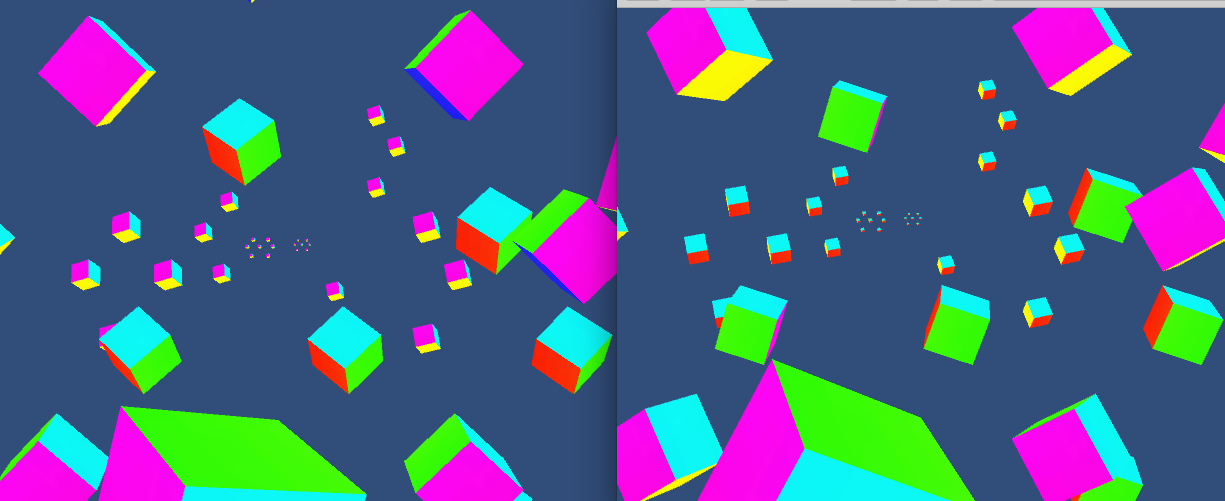
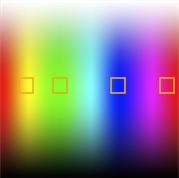
Answer by Fattie · Jan 24, 2016 at 04:01 PM
Just one man's opinion, it seems like an OK idea.
Of course, it depends how many triangles you are using, like anything. If you mean maybe a few thousand on a face it should be fine right?
it would be interesting to see how shallow angle (anisotropic) issues work out - but you've tested that. Why not include a screen shot of your tests?
BTW "polygons" haven't been used since like 1950 :) it is simply triangles
I was using polys as a generic term :) I updated with screen shots above. I'm not seeing any artifacts. I think I will create a more complex model and do rotations with it to identify potential artifacts. Not sure what the best test would be.
"I was using polys as a generic term" ok, it's not 1950 :)
its a good question could you add a screenshot showing the large cube with a shallow viewing angle, to see if you have any anisotropic-like problems
could you please add a shot showing the mesh (ie, in editor) so we can get a feeling of how many tris you are using
nice one
Took some screen shots but it won't let me upload any more. I placed a couple cubes near the the camera and made them have as close to a 1 pixel edge as possible, and I didn't notice any artifacts. Also deployed to an iPad and it worked the same.
Your answer