- Home /
Frame Rate Issues
Hey guys, I know this is a long shot but i have my college semester IT assignment due in tomorrow. I'm actually really proud of it, but i have a MASSIVE frame rate problem. Using the Profiler with unity pro i have come to find that the game is running at 5 frames per second on average with 200ms render times. Checking the Function list i can see that it is the scripts that are taking most of the render time, the one in particular is my move script. Its a tiny bit of code.
CODE FOR MOVE:
var moveSpeed = 1.0; var turnSpeed = 1.0;
var mouseX: int; var mouseY: int;
function Update() {
if(Input.GetButton("Forward"))
{
transform.position.z += 1 * moveSpeed * Time.deltaTime;
}
if(Input.GetButton("Backward"))
{
transform.position.z += -1 * moveSpeed * Time.deltaTime;
}
if(Input.GetButton("Left"))
{
transform.position.x += -1 * moveSpeed * Time.deltaTime;
}
if(Input.GetButton("Right"))
{
transform.position.x += 1 * moveSpeed * Time.deltaTime;
}
transform.rotation.z = 0;
transform.rotation.x = 0;
transform.position.y = 1.4;
}
The last three rotation/position locks are just to make sure that the player stays on the ground and only rotates via the y axis. Could these be the killer?'
The other script that is problematic is one called GC.Collect, that is under StactTraceUtility.ExtractStriingFromExceptionInternal(). I dont know what this is but its render times are around 150ms! I really need to get the framerate down and continue polishing the game to get it ready for tomorrow! I have multiple static items in the scene but theyre all just simple geometric shapes made into trees walls ect. I have some basic particle effects on the trees(fire), and the player and enemies are just made up of blocks stacked on one anothr and parented. WHY IS THE FRAMEFRATE SO LOW? PLEASE HELP!
GC.Collect will be the Garbage Collector- do you have a lot of variables which get created, assigned, and then used only once a frame? Are you absolutely sure it is that script causing the problem? The code could be simplified a lot to leverage some of the functionality of the Input class, but we can get to that later- as it is, it is hardly likely to be causing the kind of slowdown you are experiencing here.
Is there more to that script that you haven't posted? What happens if you comment all of that out? Does your frame-rate go back up? I understand that that is hardly a solution, but it is a valuable troubleshooting exercise to discover exactly where your problem is.
Your answer

Follow this Question
Related Questions
Which frame rate is correct? 1 Answer
Target frame rate between scenes 1 Answer
CPU Usage Question (iOS) 0 Answers
iPhone Performance Question relating to CPU-WAITS-GPU 1 Answer
Profiler Windows - What is "Others" 1 Answer