- Home /
Exporting to unity from 3ds max - no texture?
when i export my model into unity, there isn't a texture on my model? Its just grey.? Anyone knows the problem? When i export it i get this: The plug-in does not support the following objects' geometry type and will convert them to editable meshes. Morph and skin deformations may be lost. If 'Enable in Viewport' is deactivated, closed shapes are capped and open shapes are converted to dummy objects with no edges or faces. If 'Enable in Viewport' is active, the Viewport settings are used for the mesh conversion: -Plane005
I don't know if its something with the texture, but maybe it is. Plz help!
Answer by DeveshPandey · Mar 22, 2013 at 04:31 PM
Hi, you have to check embed media option in export setting at the time of exporting a model from 3ds max, after this process when you import this model to unity then there will make a folder .fbm which contains your texture. Try this,
Answer by benjimazza · Mar 22, 2013 at 08:39 PM
If you haven't solved it yet, simply find the texture you're using on your model then drag that texture in to Unity3d and then once inside unity3d drag it on to your model either from the project view to the material on your model or from the project view to the model in the scene view :)
Answer by NinjaRubberBand · Mar 23, 2013 at 11:31 AM
But what if its more than one texture?
thats fine just as long as its not multiple textures per object.
You can split the object up in pieces and have one texture for each piece (when you import each object will come in just all chained to one super blender asset file but you can use each object seperatly).
you shouldnt need multiple textures for 1 object. split the object or enlarge the texture.
like if you have a head and head texture and body and body texture you just keep the 2 different objects and import the file then apply each texture to each piece.
Your answer

Follow this Question
Related Questions
Exporting from cinema4d to unity3d 1 Answer
Textures from Blender to Unity 0 Answers
How to fix Texture issues with 3D models 0 Answers
runtime model export 3 Answers
Set front view of a human model to an image,Project image on human model via code 0 Answers