- Home /
GUI Button no response
I been using the GUI Button when I pressed Esc button which will pause the game and shows both Retry and Main Menu button. But when I tried to click on the button, it not response to the mouse click at all.
I am using the FPS camera and control for the game. I tried to search and most result are related to GUIUtility.hotControl, but I totally no idea about it. Can someone show me how to do it or make the GUI Button work in Javascript? Thanks for the help.
function OnGUI() {
if(paused)
{
if(GUI.Button(Rect(300, 50, 200, 30), "Retry"))
{
//Time.timeScale = 1.0f;
//paused = false;
Application.LoadLevel(loadLevel);
}
if(GUI.Button(Rect(300, 90, 200, 30), "Main Menu"))
{
Debug.Log("yeah");
}
}
}
Answer by moonLite · Nov 29, 2012 at 01:57 AM
Hi @juzajoke,
Firstly, I went to Unity Menu top
Edit -> Project Settings -> Input And added 1 more Input from 17-18 (default size from the Axes)
Then I rename it:
Name of the Axes :myesc
Positive Button: escape (which is the esc keyboard)
Below is my working script:
#pragma strict
var paused : boolean = false;
function Start () {
paused= false;
}
function Update () {
if(Input.GetButton("myesc"))
{
paused = true;
Debug.Log (paused);
}
}
function OnGUI() {
if(paused== true)
{
Debug.Log ("MENU POP UP");
if(GUI.Button(Rect(300, 90, 200, 30), "Main Menu"))
{
Debug.Log("yeah");
}
}
}
Then I believe next step will be unpause the game.
So I added the check of pause(esc) button has pressed or not. Just change the function update part:
function Update (){
if(Input.GetButtonUp("myesc"))
{
if(!paused){
paused = true;
Debug.Log (paused);
}
else {
paused = false;
Debug.Log (paused);
}
}
}
Please let me know if it's working for you or not. I'm still a noob to unity. :)
Reference:
http://docs.unity3d.com/Documentation/Manual/Input.html
http://docs.unity3d.com/Documentation/ScriptReference/Input.GetButton.html
Your answer

Follow this Question
Related Questions
Move GUI elements. 0 Answers
Can I use a movie texture with alpha as a GUI object? 1 Answer
Using GUI and check what button was pressed 1 Answer
GUI Button Disappearing 1 Answer
Differentiate on click anywhere vs click on button... 1 Answer