- Home /
"Flickering" camera bug on each Unity startup
Hello,
I am working on a 2.5D platformer. We are using the DoubleJump Controller found on UnifyWiki and putting all the MouseLook values at 0 to prevent the camera from moving (only following the character on the X and Y axis).
The problem is, our camera is "flickering" (tilting really fast). We found a way to fix that bug by simply removing the DoubleJump Controller script and placing it again unchanged: the camera is then completely stable. But each time we restart Unity or compile the game, the bug is still there.
It's a big problem, since we can't have an .exe or web version of the game without the bug.
I searched for a day on a fix for this and I am completely lost. This seems like an Engine bug since it can be correctly just by deleting and bringing back a script.
What should I do?
(I could upload a video of the bug if it isn't clear)
UPDATE: When the camera isn't the Character Controller's child, it's the character's sprite (we are using 2D planes) that is "flickering".
So, the flickering is co$$anonymous$$g primarly from the character: the camera is just "following".
Could it be because the DoubleJump Controller is designed for 3D characters (like Lerpz in the 2D tutorial), so the 2D planes aren't perfectly working?
Nope, not a 2D problem: I replaced it with a 3D cube, same problem.
This is driving me crazy. Anyone co$$anonymous$$g with a solution will be my hero.
Answer by TriplePAF · Nov 21, 2010 at 11:13 AM
Does this only happen with Unity 3? I'm facing a same sort problem that everything is flickering in my third person overview cam if it is moving forward. The problem disappears if everything is standing still. I posted a little example project on the Unity forums. Please take a look if that's the same problem. Flickering Mesh
Peter.
Answer by Scinfu · Dec 03, 2010 at 05:39 PM
i have the same problem !!! how can i solve the problem
this is not an answer at least TriplePAF re directed him towards possibly someone else who could help him with his problem... Comment on the actual question ins$$anonymous$$d of leaving a no good answer like this
Answer by synapsemassage · Feb 21, 2011 at 03:50 PM
I had problem with jittering camera due to camera controllers using Update or LateUpdate, using FixedUpdate instead fixed the problem. If you have several cameras in your scene, only one camera should be tagged Main Camera.
Your answer

Follow this Question
Related Questions
Toggle Control between multiple turrets 0 Answers
RPG scripts 2 Answers
TouchPhase not firing correctly - Android 3 Answers
User Scripts not showing in "Add component - scripts" 6 Answers
Camerascript works strange! 0 Answers