- Home /
capture the screenshot to iPhone photo gallery
am using // Application.CaptureScreenshot// and want this picture to be saved in the iPhone gallery , i tried lots of ways which i found here , but it still not working !! anybody can help on that ? BTW, i found lots of questions on the same thing & no answers !!
did u check the asset store i think plugin is there if not screenshot capture i found the video capture one.go through that it would be helpfull
there is only $$anonymous$$egaGrab as i know & it is only to grap a Hi Res. pictures from the PC not iOS
Answer by DeveshPandey · Nov 16, 2012 at 10:16 AM
You have to use iOS natives functions to do that, and remember that native function does not worked on Editor/Simulators, it will work on actual device, so write your native function and test on actual device. If you need more information then drop a mail at devesh.pandey@engineer.com, and don't forgot to write "Unity3D Help" in subject.
Good Luck!
You can use this plugin.
Capture And Save Application not working Hello Devesh, I have purchased "Capture and Save" application from the asset store. Whenever I make a build of example project for android and ios, its unable to start the camera. I tried to visit your support website, but the page is not opening. Need your assistance to use the application as well as the plugin.
I think we had a discussion by emails, this plugin is not for taking snaps from camera, this is to capture screen and save to gallery.
If you wish to capture image from device camera then you need to buy this plugin.
Answer by FatWednesday · Aug 13, 2012 at 03:26 PM
You can use a number of methods to actually grab the screen, from Application.CaptureScreenshot, RenderTextures (pro-only) and Texture2D.ReadPixels()
However none of these options will let you save to the photo gallery on iOS, for that you have to use a native plugin (written in objective-c). The only plugin i know available at the moment that does this is the Excetera plugin from Prime31. however that plugin is designed to do a whole load of native features, so if its just the image saving you want, $65 seems a bit much for one feature. So it might be worth biting the bullet and learning a tiny bit of objective-c and writing the plugin yourself.
Your answer

Follow this Question
Related Questions
How to save data on iOS? 1 Answer
Running Camera roll from unity app 0 Answers
on iphone is persistentDataPath the equivalent of Documents? 2 Answers
native ios screencapture vs unity Application.captureScreenshot 0 Answers
Unity iOS sdk question 1 Answer