- Home /
Disable Mac OSX 'Active Screen Corners'
Hey everyone, I am developing a Real Time Strategy. Is there anyway to disable the Active Screen Corners in mac, so when players go to scroll across the map diagonally, the inbuilt function of the mac doesn't open their 'Dashboard' or 'All Windows' function. Would it be possible to create a C++ plugin to complete this task?
Thank you,
TheDeveloper.
P.S. Could any code snippets be (preferably) in C#. JavaScript is fine, but I would prefer C#.
Answer by LukaKotar · Nov 24, 2012 at 09:39 AM
Try setting 'Full-Screen Options' to 'Capture Display'. I am not sure how you could do this in windowed mode, though. And also, if you have issues with Full-Screen with 'Capture Display' setting (I certainly do), you would have to set the resolution when the game starts.
//To set the current resolution again (only when started in Full-Screen)
void Start () {
if(Screen.fullScreen){
Screen.SetResolution(Screen.width,Screen.height,true);
}
}
Answer by TheDeveloper · Nov 24, 2012 at 09:56 AM
Thank you a lot for the answer, 10 seconds before I read this post which is 15 seconds ago as I write this, I thought I might try that... It works perfectly! I feel a tiny bit STUPID! Thank you a lot though! Hopefully this will help other people! Thanks!
Glad it helped, but next time, you should consider saying 'thanks' in a comment ins$$anonymous$$d of an answer. ;) Just a tip.
Haha, first time actually using UnityAnswers, as you can probably guess. :)
Welcome to the site :) Pretty good question for your first question ;)
That's good :) But I think we'll have to stop replying to each other now, as this is not a chatting page ;) Have a nice day
Your answer

Follow this Question
Related Questions
Looking for a editor with a charcoal theme? 2 Answers
Distribute terrain in zones 3 Answers
Problem with inheritance and access between scripts. 1 Answer
Multiple Cars not working 1 Answer
My unit won't stop moving (RTS) 0 Answers