- Home /
App not working after publishing
Hi, so basically i have finished creating an Android game which involves the user having to control a triangle (the player) by dragging their finger left and right to avoid colliding with falling objects, similar to a space shooter except instead only being able to move left or right rather than around the whole screen.
However, once i published my app to the google play store, everything was working fine except the touch and drag feature to move the triangle left and right wasn't working yet it worked fine when i tested it on the computer and on the unity editor app using an Android device.
Thank you!
Have you built it to your phone in release configuration once? That has to work first.
Answer by JadeTheFlame · Aug 20, 2017 at 11:54 AM
A useful thing you can do is unpack the apk to your android device if you have a usb-micro, with the device set to Usb Debugging in the Developer Settings. The developer setting is somewhat hidden and unlocking it involves tapping on your Build Number in the About Phone section several times until it prompts. You can test this way prior to shipping on the Google Play store.
Commonly, an Event System combined with a Touch Input Module is used for a mobile game. The actions that emulate tapping/dragging are also mapped to your cursor for the same functionality when testing in the editor.
The Event System component is a powerful tool that handles many different forms of input and control data. With a mobile app, it's about all you'll ever need for user input.
You can read up on the Event System here: https://docs.unity3d.com/ScriptReference/EventSystems.EventSystem.html
Your answer

Follow this Question
Related Questions
APK Localization 1 Answer
Google Play Console closed alpha keeps getting rejected 0 Answers
[SOLVED] Where do I find Android Resources? 1 Answer
How access the Google Play Account IDs on Android? 0 Answers
How can I include the resources folder to my project and build it to play on android devices? 1 Answer