- Home /
How do you bring up the mobile keyboard without this area?
So how do you bring up the keyboard without the area highlighted in the picture? It's kinda annoying to me.
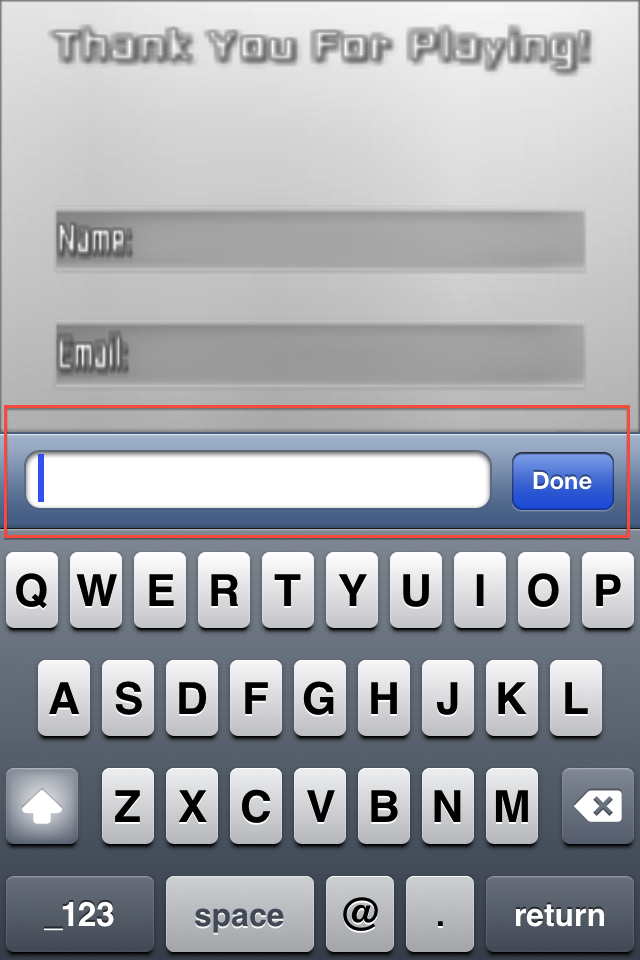
I thought it was an Apple requirement that all text input used the standard iOS keyboard so features like moving the insertion point, cutting and pasting text and making selections worked. If that's no longer the case, can you share a link to where Apple say this.
Is it possible from Unity to call a custom keyboard type? I saw from Apple Documentation (http://alturl.com/zjguh and http://alturl.com/uzegd) that you can create custom keyboards. Also on the second link that it didn't have the text area that I highlighted. I fully intend features such as insertion point and others that you stated obviously since I want ease of use for the user. Also I am doing this on Android so I'm wondering if its possible on there.
Android supports whatever keyboard you want to use, a very cool feature I$$anonymous$$O. Are you talking about rolling your own keyboard within Unity? Because, otherwise, I don't think you can interact with the iOS keyboard; and if you could then it would require some native code. There won't be a way to do this from within the Unity runtime.
I think that iOS does not know the Unity text input box is a text box, so does not think of it as a GUI element that can be a first responder. So, it shows a text area for you. http://docs.unity3d.com/Documentation/ScriptReference/TouchScreen$$anonymous$$eyboardType.html lets you choose which type of keyboard to display.
Exactly, that's why i replaced all TextFields with Buttons (with TextField style of course) and let the button open the touch-keyboard. TouchScreen$$anonymous$$eyboard.Open returns the keyboard instance so you can easily access the current text and update the "gui button textfield". This is also a good solution for password input fields due to this bug
btw, why a downvote?
Your answer