- Home /
ResourceManager Class Referencing Assets?
I'm trying to track down why some assets that are not used in the current scene are being kept in memory between scene changes, which is causing my memory overhead to get pretty large.
I'm using the UnityAssetsXrefs script from the Unify wiki, and when I check for scene references to these assets, it says that "ResourceManager" is the only object in my scene that has a reference to these assets.
Thing is, I don't have a ResourceManager class in my code, and I can't find one exposed in Unity's API. Is this an internal Unity class of some sort? And if so, how can I stop it from referencing assets that it doesn't need to be referencing?
Any insight would be a great help to sorting out some memory optimization stuff we are trying to do. Thanks!
Answer by kromenak · Jul 02, 2012 at 10:31 PM
Based on some trial and error, it appears that the "ResourceManager" must be some sort of internal class that keeps track of assets loaded with Resources.Load, or that are in the resources folder. I'm still trying to figure out why the ResourceManager is maintaining that reference needlessly, but at least I now know what the ResourceManager is.
Did you ever find a solution to this? I'm experiencing the same problem -- Resource$$anonymous$$anager is holding onto references, even after a scene change, and there doesn't appear to be anything I can do about it. It's causing enough memory overhead to crash my application on mobile devices.
Your answer

Follow this Question
Related Questions
Do I need to manually call Resources.UnloadUnusedAssets? 0 Answers
Long load time for scene... Some optimization questions. 1 Answer
Memory overhead associated with assets in Resources 0 Answers
Prevent Resources class from loading assets when application starts 1 Answer
Performance gets worse and worse the more I stop/restart my Unity app. 1 Answer