- Home /
Question by
GameGuy · Mar 01, 2011 at 08:56 PM ·
guistylegui.buttontooltipgui-toggle
GUI.Tooltip for converted GUIStyle element
The normal use of GUI.tooltip is explained in the GUI Scripting Guide,
and I know how to use it, but I`ve converted a Toggle Control Style to a button, and now I want to use a GUI.tooltip for the Toggle.
Here is some code I want to extend with a GUI.tooltip :
showWinCreate = GUI.Toggle (Rect(370,320,25,50),showWinCreate, "Create", "button");
What is the right synatax when adding a GUI.tooltip to a converted Control Style?
Comment
Best Answer
Answer by Jake-L · Mar 04, 2011 at 12:06 PM
Try this:
showWinCreate = GUI.Toggle (Rect(370,320,25,50),show WinCreate, new GUIContent("Create","This is my tooltip!"),"button");
Jake
Your answer

Follow this Question
Related Questions
GUI.tooltip is not set when hovering dynamic created buttons 1 Answer
button with content in multiple colors 3 Answers
Accessing a particular GUI.Button in code after it has been created 1 Answer
tooltip on guibutton 2 Answers
Remove Button Border 3 Answers