- Home /
Animation affects the rotation..
I am working on a sidescroller shooter. My doublejump animation gets the character to roll. I have created this animation in 3dsmax and it works just fine, as it did before. The problem with this animation is that whenever the character hits the ground and switches to the idle animation the character still remains with the rotation from the last frame of the animation so it gets the legs to be rotated abit to the right. which looks unrealistic. The character also gets its legs below the CharacterControllers collider. I dont want the animation to affect its rotation.
I guess fixing such an issue should be easy. It is pretty strange that I could'nt find a solution.
i HATE HATE HATE this problem. there seems to be some confusion with "one loop" or something.
can you actually rebuild the animation so that the end of the animation takes you back to the rest frame? do you know what I mean?
say your anime is 1 2 3 4 5. in fact make it have SIX not five frames, namely 1 2 3 4 5 1
sort of a hack ..
Hmmm... The problem here is that this aniamtion used to work just fine... But my code got removed because of the horrible dropbox storing... So I had to make it all over again.
Answer by benk0913 · Jan 30, 2013 at 01:18 PM
I have used animation.CrossFade to solve this problem instead of animation.play
Your answer