- Home /
How do I force my character to a certain pose (T pose) in Unity 4 scene view?
I need to pose my character in the T-Pose in order for the ragdoll wizard to pick up the bones correctly and allocate the colliders properly. However with mecanim my old SampleAnimation editor script no longer works.
Is there a way to apply an animation or pose to a Mecanim avatar while in scene view? I need the character to be in T-Pose in scene view before I can create the ragdoll. Does anyone know how to do this?
Answer by AlexXsWx · Nov 21, 2012 at 03:53 AM
I see at least 3 options:
You can disable Animator component and rotate bones manually to fit T-pose;
You can use IK targets
You can make animation clip where your character stands in T-pose, and dummy animation controller with only that clip active. When you need to trigger T-pose, change default controller to the dummy one, and disable it in a frame.
And I don't think it's the only possible options set.
Hmm wish that people would do the third before selling assets on assetstore... :)
I wish Unity gave an API to have a 4th option where you could call animator.SetPose(TPose), for example. Does that exist?
Answer by RGravity · Oct 06, 2014 at 10:21 AM
There is another way, if you configure the character as humanoid and either force the t-pose or leave it if it's in that pose already, you can then do ctrl+c to copy the character from the hierarchy and when you click 'Done' you can paste it into the scene with ctrl+v.
Answer by Olipool · May 21, 2015 at 06:21 AM
Tip number 3 did not work for me in the scene view so the solution I came up with:
select the character in the scene
add a TPose clip to the AnimatorController (you can get the for example from the free models from Mixamo for exmaple), no need for transitions
open the Animation window (Window > Animation)
from the top left choose the TPose animation and your char will switch so that pose
After that it stays in that pose in the scene editor, once the game starts the AnimationController kicks in and works like before.
Your answer