- Home /
Type numbers on cubes
Hello. Picturing 9 cubes that form a 3x3 square - I need to write numbers on their top side (view is from above) - something similar to a telephone dialpad. I cannot figure how to do it. Please help anyone? Thank you! All the Best, Alma
You don't want to just model them that way? Or drop textures with those numbers on them, onto them?
You could do it through GUI, but as DaveA said it would probably be much easier (depending on the style, background, etc) to just texture the numbers you want to do. Then through scripting you can change the materials if a player chooses a certain number/whatever your purpose is.
You could do it remapping the UVs on one face of the native cube (Though this is a bit advanced) : http://answers.unity3d.com/questions/306959/uv-mapping.html
Thank you guys for your suggestions. The game I am thinking of comprises of many many cubes, each one with a different number upon it - 3 different types of cubes in terms of their physical properties. -If I have to create an asset or a texture for each cube it would take me incredibly long - that still could be O$$anonymous$$ but - do you think that would make the game heavier to run? would that matter anyway? I was really looking for a kind of typewriter or sticker sort of thing. Thank you again and
Happy Thanksgiving day for those of you on the other side of the Atlantic. :o)
Answer by Tim-Michels · Nov 21, 2012 at 07:26 AM
Why don't you use a TextMesh? GameObject->Create Other->3D Text You only need to put it in the right position on your cube, but I guess that's your best solution...
(GameObject->Create Other->3D Text) DID IT! :o) Excellent, thank you.
Please mark question as 'answered', to also help others. Greets
Your answer

Follow this Question
Related Questions
Class hierarchy, gameObject, Raycast 1 Answer
How do i detect if a certain cube is being touched? 6 Answers
Is there a way to edit the dimensions of a gameobject such as a cube or a plane? 2 Answers
Creating a Script at runtime, and adding it to an object... 1 Answer
See colors when inside Cube - Worldbuilding in a gameobject 2 Answers