- Home /
How to follow multiple clones positions of an instantiate prefab having a velocity ?
Hi there ! Im new at coding, and i got a problem to destroy a clone gameobject from a prefab via input at a pricised position. Here is what i want : Im on a 2D scene, and 7 Prefabs are called randomly every 1 seconds and are positioned at a precise vertical. They automatically move to the left of the screen. Each prefabs get a unique controller button and are destroyed when the input is called. My problem is that for now, when i put the y button (for example), all clones of my prefabs are destroy. What i want is to detect the lefter precise prefab clone position, and destroy it. Example : clones of prefab 1, 2, 3, 4, 5, 6, 7 are instanciated and are moving to the left ; the lefter is one of the prefab 3 clones : then destroy it.
Here is my code :
using System.Collections;
using UnityEngine;
public class NotesScript : MonoBehaviour
{
public GameObject[] HazardNotes;
public float spawnWait;
void Start()
{
StartCoroutine(SpawnNotes());
}
void Update()
{
GameObject Anote = GameObject.Find("QuarterAnote");
GameObject Bnote = GameObject.Find("QuarterBnote");
GameObject Cnote = GameObject.Find("QuarterCnote");
GameObject Dnote = GameObject.Find("QuarterDnote");
GameObject Enote = GameObject.Find("QuarterEnote");
GameObject Fnote = GameObject.Find("QuarterFnote");
GameObject Gnote = GameObject.Find("QuarterGnote");
bool X_isAxisInUse = false;
bool Y_isAxisInUse = false;
if (Input.GetAxisRaw("dpadAxisH") != 0)
{
if (X_isAxisInUse == false)
{
if (Input.GetAxisRaw("dpadAxisH") == +1)
{
Destroy (Anote);
}
}
}
else if (Input.GetButton("yButton"))
{
Destroy(Bnote);
}
else if (Input.GetButton("aButton"))
{
Destroy(Cnote);
}
else if (Input.GetAxisRaw("dpadAxisV") != 0)
{
if (Y_isAxisInUse == false)
{
if (Input.GetAxisRaw("dpadAxisV") == +1)
{
Destroy(Dnote);
}
else if (Input.GetAxisRaw("dpadAxisV") == -1)
{
Destroy(Fnote);
}
Y_isAxisInUse = true;
}
}
else if (Input.GetButton("xButton"))
{
Destroy(Enote);
}
else if (Input.GetButton("bButton"))
{
Destroy(Gnote);
}
}
IEnumerator SpawnNotes()
{
while (true)
{
GameObject hazard = HazardNotes[Random.Range(0, HazardNotes.Length)];
var clone = Instantiate(hazard);
clone.name = clone.name.Replace ("(Clone)","");
yield return new WaitForSeconds(spawnWait);
}
}
}
Answer by dishant27 · Feb 24, 2018 at 06:47 PM
Attach the following code on the prefab:
public class ExampleClass : MonoBehaviour { public string mKey;
void Update()
{
if (Input.GetKey(mKey))
{
Destroy(this);
}
}
}
And assign the value of mKey when instantiating it:
GameObject hazard = HazardNotes[Random.Range(0, HazardNotes.Length)];
var clone = Instantiate(hazard);
clone.name = clone.name.Replace ("(Clone)","");
var.GetComponent<ExampleClass>().mKey = "Up"; //whichever key you want, can use string array to store keyName
yield return new WaitForSeconds(spawnWait);
Your answer

Follow this Question
Related Questions
GameObject position and localPosition not changing in hiearchy, only in script. 0 Answers
Why can't I instantiate an object that is +5 in the x and z axis? 1 Answer
problem whit Instantiate Prefabs position. 0 Answers
Why prefab revert does not work for position and rotation? 1 Answer
Enemy only chasing pre-fab's original location, not instance's 2 Answers