- Home /
Question by
jack_sparrow · May 25, 2012 at 09:33 AM ·
kinectopenni
Open NI skeleton incorrect rotation
Hi, Everyone
i am trying to connect my 3d model which i exported from 3DsMax. i did connect but the problem is my 3D model rotate hand and legs in inverse rotation. it's been 3 days i tried to correct this Prob bubt i can't figure out.
----:here's the skeleton code:----
using UnityEngine;
using System;
using System.Collections;
using OpenNI;
public class OpenNISkeleton : MonoBehaviour
{
public Transform Head;
public Transform Neck;
public Transform Torso;
public Transform Waist;
public Transform LeftCollar;
public Transform LeftShoulder;
public Transform LeftElbow;
public Transform LeftWrist;
public Transform LeftHand;
public Transform LeftFingertip;
public Transform RightCollar;
public Transform RightShoulder;
public Transform RightElbow;
public Transform RightWrist;
public Transform RightHand;
public Transform RightFingertip;
public Transform LeftHip;
public Transform LeftKnee;
public Transform LeftAnkle;
public Transform LeftFoot;
public Transform RightHip;
public Transform RightKnee;
public Transform RightAnkle;
public Transform RightFoot;
public bool UpdateJointPositions = false;
public bool UpdateRootPosition = false;
public bool UpdateOrientation = true;
public float RotationDamping = 15.0f;
public float Scale = 0.001f;
protected Transform[] transforms;
protected Quaternion[] initialRotations;
protected Vector3 rootPosition;
public void Start()
{
int jointCount = Enum.GetNames(typeof(SkeletonJoint)).Length + 1; // Enum starts at 1
transforms = new Transform[jointCount];
initialRotations = new Quaternion[jointCount];
transforms[(int)SkeletonJoint.Head] = Head;
transforms[(int)SkeletonJoint.Neck] = Neck;
transforms[(int)SkeletonJoint.Torso] = Torso;
transforms[(int)SkeletonJoint.Waist] = Waist;
transforms[(int)SkeletonJoint.LeftCollar] = LeftCollar;
transforms[(int)SkeletonJoint.LeftShoulder] = LeftShoulder;
transforms[(int)SkeletonJoint.LeftElbow] = LeftElbow;
transforms[(int)SkeletonJoint.LeftWrist] = LeftWrist;
transforms[(int)SkeletonJoint.LeftHand] = LeftHand;
transforms[(int)SkeletonJoint.LeftFingertip] = LeftFingertip;
transforms[(int)SkeletonJoint.RightCollar] = RightCollar;
transforms[(int)SkeletonJoint.RightShoulder] = RightShoulder;
transforms[(int)SkeletonJoint.RightElbow] = RightElbow;
transforms[(int)SkeletonJoint.RightWrist] = RightWrist;
transforms[(int)SkeletonJoint.RightHand] = RightHand;
transforms[(int)SkeletonJoint.RightFingertip] = RightFingertip;
transforms[(int)SkeletonJoint.LeftHip] = LeftHip;
transforms[(int)SkeletonJoint.LeftKnee] = LeftKnee;
transforms[(int)SkeletonJoint.LeftAnkle] = LeftAnkle;
transforms[(int)SkeletonJoint.LeftFoot] = LeftFoot;
transforms[(int)SkeletonJoint.RightHip] = RightHip;
transforms[(int)SkeletonJoint.RightKnee] = RightKnee;
transforms[(int)SkeletonJoint.RightAnkle] = RightAnkle;
transforms[(int)SkeletonJoint.RightFoot] = RightFoot;
// save all initial rotations
// NOTE: Assumes skeleton model is in "T" pose since all rotations are relative to that pose
foreach (SkeletonJoint j in Enum.GetValues(typeof(SkeletonJoint)))
{
if (transforms[(int)j])
{
// we will store the relative rotation of each joint from the gameobject rotation
// we need this since we will be setting the joint's rotation (not localRotation) but we
// still want the rotations to be relative to our game object
initialRotations[(int)j] = Quaternion.Inverse(transform.rotation) * transforms[(int)j].rotation;
}
}
// start out in calibration pose
RotateToCalibrationPose();
}
public virtual void UpdateRoot(Point3D skelRoot)
{
rootPosition = new Vector3(skelRoot.X, skelRoot.Y, -skelRoot.Z) * Scale;
if (UpdateRootPosition)
{
transform.localPosition = transform.rotation * rootPosition;
}
}
public virtual void UpdateJoint(SkeletonJoint joint, SkeletonJointTransformation skelTrans)
{
// make sure something is hooked up to this joint
if (!transforms[(int)joint])
{
return;
}
// modify orientation (if confidence is high enough)
if (UpdateOrientation && skelTrans.Orientation.Confidence > 0.5)
{
// Z coordinate in OpenNI is opposite from Unity
// Convert the OpenNI 3x3 rotation matrix to unity quaternion while reversing the Z axis
Vector3 worldZVec = new Vector3(-skelTrans.Orientation.Z1, -skelTrans.Orientation.Z2, skelTrans.Orientation.Z3);
Vector3 worldYVec = new Vector3(skelTrans.Orientation.Y1, skelTrans.Orientation.Y2, -skelTrans.Orientation.Y3);
Quaternion jointRotation = Quaternion.LookRotation(worldZVec, worldYVec);
Quaternion newRotation = transform.rotation * jointRotation * initialRotations[(int)joint];
transforms[(int)joint].rotation = Quaternion.Slerp(transforms[(int)joint].rotation, newRotation, Time.deltaTime * RotationDamping);
}
// modify position (if needed, and confidence is high enough)
if (UpdateJointPositions)
{
Vector3 v3pos = new Vector3(skelTrans.Position.Position.X, skelTrans.Position.Position.Y, -skelTrans.Position.Position.Z);
transforms[(int)joint].localPosition = (v3pos * Scale) - rootPosition;
}
}
public virtual void RotateToCalibrationPose()
{
foreach (SkeletonJoint j in Enum.GetValues(typeof(SkeletonJoint)))
{
if (null != transforms[(int)j])
{
transforms[(int)j].rotation = transform.rotation * initialRotations[(int)j];
}
}
// calibration pose is skeleton base pose ("T") with both elbows bent in 90 degrees
RightElbow.rotation = transform.rotation * Quaternion.Euler(0, -90, 90) * initialRotations[(int)SkeletonJoint.RightElbow];
LeftElbow.rotation = transform.rotation * Quaternion.Euler(0, 90, -90) * initialRotations[(int)SkeletonJoint.LeftElbow];
}
}
please help me ..
thanx
regards
Comment
Best Answer
Answer by jack_sparrow · Jun 21, 2012 at 02:26 PM
hi
Finally got the Solution. open "OpenNI.XML" file edit openNI mirror mode to true.
and that's it ..
cheers
Your answer

Follow this Question
Related Questions
A node in a childnode? 1 Answer
how a kinect controlled character can be stabilized? 0 Answers
Unity Kinect and Zigfu strange spine rotation 1 Answer
ZigFu's Unity Kinect Skeleton 1 Answer
Use kinect depth map as input? 1 Answer