- Home /
Whats causing my objects transform gizmos to not stay with it in the editor?
My objects transform gizmos do not seem to be staying with it. I'm not exactly sure how to describe it, this webm will explain it: http://i.imgur.com/IoPf1w8.gifv
Whats going on here and how do I fix it?
Edit: More Info:
The 2nd object that behaves normally is also under the same parent. The only difference being that I just created the object, while the one that's not behaving nicely has been in the scene for quite a while.
If I move the misbehaving object to be at the root of the hierarchy so it no longer has a parent, the same thing continues to occur.
Edit2: More Info:
After some more testing I found out this occurs when I remove the sprite renderer component. Disabling it does not have this effect, but the moment I remove the sprite renderer this funky behavior starts. If I then re-add the renderer the behavior continue to be weird. If I Ctrl-Z back to before removing it it goes back to normal.
If I make a new object, add all the same components, then remove the sprite renderer this does not happen. Only with existing objects and all prefabs.
What are those objects? What components did you attach to them?
Also, you said with new objects this doesn't happen. What happens if you clone an object?
They are units within the game. They have some scripts attached, s sprite renderer as a child and a box collider. If I clone it the same thing occurs.
After some more testing I found out this occurs when I remove the sprite renderer component. Disabling it does not have this effect, but the moment I remove the sprite renderer this funky behavior starts. If I then re-add the renderer the behavior continue to be weird. If I Ctrl-Z back to before removing it it goes back to normal.
Answer by MarkD · Apr 09, 2015 at 12:24 AM
Press the Z button, it switches between the gizmo's local position and the parent's/world position. I was breaking my head on this one for a long time until I accidentally pressed Z.
Holy crap, you're a bloody wizard. Worked like a charm, I'm over here for hours figuratively hitting my head on my desk trying to figure this out.
@douglasg14b I know how you feel, aaaah the frustration I had with that one. Thank god for happy accidents!
Answer by lordlycastle · Apr 08, 2015 at 10:24 PM
That’s because that object has a parent, and that transform gizmo is of that parent.
Thanks for the reply. The 2nd object that behaves normally is also under the same parent. The only difference being that I just created the object, while the one that's not behaving nicely has been in the scene for quite a while.
If I move the misbehaving object to be at the root of the hierarchy so it no longer has a parent, the same thing continues to occur. This is happening with every object in the scene, excluding new ones that I add.
Your answer

Follow this Question
Related Questions
SceneView.onSceneGUIDelegate GUI sorting problem 1 Answer
How do i stop my Editor window values from reseting? 0 Answers
Custom inspector for AnimatorStateTransition 0 Answers
Represent a AnimationCurve smoothly with Handles.Bezier 0 Answers
Unity soft locks on FBX Import,Unity Soft Locks on Import 0 Answers