- Home /
Drag item on screen once spawned.
This is a 2d game.
I am having one hell of a time trying to figure out how to move the GameObject around. Right now, when I touch the screen, the gameobject will spawn. When I release the screen, the game object drops. HOWEVER, I CAN NOT get the gameobject to follow my finger around on the screen. See the case TouchPhase.Moved:. The way the code is set up, right now when I tap the screen, the game object will load but go away very quickly. If I comment out everything inside of the case TouchPhase.Moved: it works as stated above.
ANY help would be great appreciated!!!
using UnityEngine; using System.Collections;
public class SpawnPuck : MonoBehaviour {
public GameObject spawnPuck;
public bool didPuckSpawn;
public Vector2 startPos;
public Vector2 direction;
public bool directionChosen;
// Use this for initialization
void Start () {
}
// Update is called once per frame
void Update () {
// Track a single touch as a direction control.
if (Input.touchCount > 0)
{
var touch = Input.GetTouch(0);
// Handle finger movements based on touch phase.
switch (touch.phase)
{
// Record initial touch position.
case TouchPhase.Began:
startPos = touch.position;
directionChosen = false;
Vector2 objPos = Camera.main.ScreenToWorldPoint(Input.touches[0].position);
spawnPuck = Instantiate(spawnPuck, objPos, Quaternion.identity) as GameObject;
Physics2D.gravity = Vector2.zero;
break;
// Determine direction by comparing the current touch position with the initial one.
case TouchPhase.Moved:
direction = touch.position - startPos;
Vector3 curPos = new Vector3(Input.touches[0].position.x, Input.touches[0].position.y, transform.position.z);
Vector3 worldPos = Camera.main.ScreenToWorldPoint(curPos);
spawnPuck.transform.position = worldPos;
break;
// Report that a direction has been chosen when the finger is lifted.
case TouchPhase.Ended:
directionChosen = true;
Physics2D.gravity = new Vector2(0.0f, -25.81f);
//didPuckSpawn = true; //drop then move to destory
break;
}
}
if (directionChosen)
{
// Something that uses the chosen direction...
}
}
}
Your answer

Follow this Question
Related Questions
Inverting Position on One Axis 0 Answers
How to drag and drop in 2D game 0 Answers
Drag n Drop in a 3D orthographic environment 1 Answer
problem with rotation 2D 1 Answer
Random spawn outside viewport - Wrap around screen 2 Answers