- Home /
3ds Max to Unity workflow
Hi all, based on various sources read i've come up with this fondamental steps for 3ds max to unity workflow; i would to say if i'm missing/doing wrong something:
I. condense as many objects as possible into a single object, using the poly attach feature; this will cause the creation of a multi/sub object material with as many subobjects as the fused objects.
II. use the render to texture with these settings:
automatic unwrap on channel 3
use "Create new baked" with Standard:Blinn material (since some mental ray materials are not supported in fbx format)
render two texture maps: one diffuse map, mapped to diffuse color, and one lighting map, mapped to self-illumination. Do i need other map to render (normal, specular, ambient occlusion, bump)?
manually update all materials to get rid of shell materials
III. export to fbx
Any comment / suggestion will be highly apprecciated. Thanks
Answer by fherbst · Mar 15, 2012 at 09:08 AM
Condensing as many as possible is of no use. Unity needs to make a draw call per object per material, which means that 10 objects with one material each have the same number of draw calls (and thus performance) than 1 object with 10 materials. Condensing all objects which use the same material makes more sense, but not merging everything.
Unity has a built-in lightmapping tool, but if you want you can create your own lightmaps in 3ds max, like you seem to do.
Render To Texture has a checkbox to prevent shell material creation at the bottom of the dialog (output into source or so), so you don't have to get rid of all that shell materials manually.
As for what maps you need, that depends entirely on what you want to do in Unity... all the bumpmapped shaders in Unity can use a normal map, specular shaders can use alpha component of main texture as specular map, and so on. If you want an ambient occlusion baked into texture, you have to multiply that into your main texture for use in Unity.
Thank you for your comments.
Condensing: yes, infact the automatic unwrap makes a big mapping that along the new material creation will output into a big, unic material for the condensed material.
Output into source: that would be very fine, but if the source is a mental ray material not supported in fbx? It would be perfect if the output into source would allow to create a standard material...
$$anonymous$$aps: so for a basic scenario would be sufficient to render a diffuse map + light map?
Your answer