- Home /
`UnityEngine.Debug' does not contain a definition for `LogException'
Hi guys, this is a very strange error i got when trying to play game i'm making. Monodevelop sees Debug.logException, but unity Doesn't:
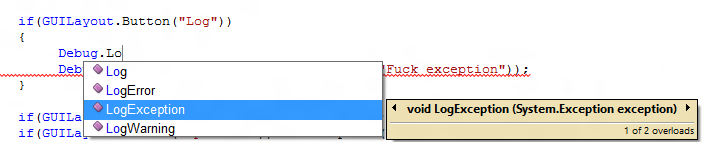
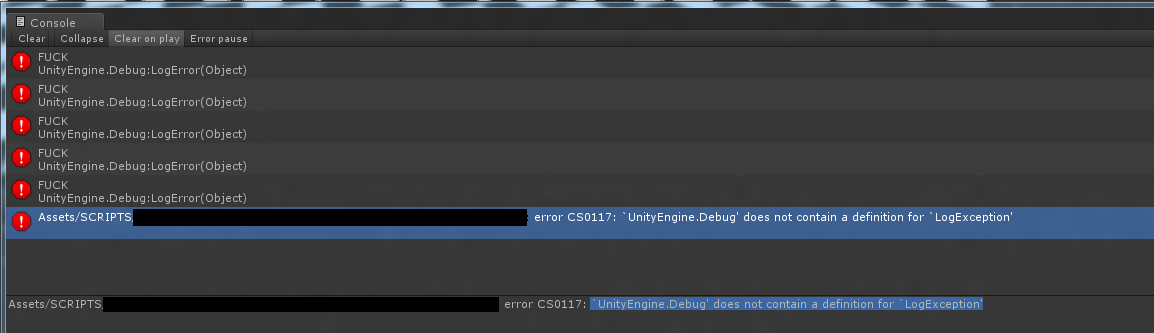
ps. I haven't named my class like Debug, and not in namespace of unityengine...
It's not an important thing, i used LogError with my parsing exception
UnityEngine.Debug.LogException doesn't exist. Something / someone else created a class called debug and re-implemented the log functions, apparently.
------- Edit
Actually, I'm wrong : http://docs.unity3d.com/Documentation/ScriptReference/Debug.LogException.html
Answer by Loius · Nov 19, 2012 at 08:29 AM
Nice screencap :p
You can use exception.message in a Debug-Log statement to get the same effect. Not sure why LogException isn't working, though.
I'm using it, but next problem more complex: http://answers.unity3d.com/questions/350195/stack-trace-returns-null-wtf-with-my-unity-today.html
Answer by Poemind · Jan 14, 2014 at 12:54 PM
So, I'm not seeing an answer as to why Debug.Log suddenly isn't working?
If I usine UnityEngine.Debug.Log(); it works. But why should I have to do that when I've already placed the Using Unity.Engine declaration at the top of my file?!
I've just updated to 4.3.2f1, so I'm assuming that this is something that is cropping up because of that. Very frustrating, as I was just trying to make a video for my students on just how to output to the console and in the middle of the video I have to stop to figure out why this very simple thing is not working.
Answer by devotionsolutions · Dec 10, 2015 at 05:19 PM
It's been a year since you posted this issue, but I've found the same issue and the reason behind this problem is a 3rd party library. In my case, Amplify Color is adding a class also named Debug, with a Log method as well, and it's not declared within a namespace either..
Your answer