- Home /
Keybinding on a customwindow
Hello everyone,
I am currently working on a customwindow in Unity, in C#, but I can't figure out where I can set a keybinding to open it (like the Scene, that is opened with Ctrl + 1, or the Asset Store with Ctrl + 9... you get the idea). Is it in this line :
[MenuItem("Window/MyCustomWindow")]
If not, does any one of you know how to do it ?
Thank you.
Hornblend
Comment
Have you read the documentation? It's probly in there, somewhere.
All the things I can find about keybinding when I search is for WPF, so not what I'm looking for.
Your answer

Follow this Question
Related Questions
Distribute terrain in zones 3 Answers
Multiple Cars not working 1 Answer
A node in a childnode? 1 Answer
Unity 3 GD HotShot-Tutorial Problem with an C#-Array 1 Answer