- Home /
Question is off topic or not relevant
How to fix duplication of materials with blender?
I'm wondering how to fix a level I'm exporting from Blender to Unity. The problem is that my Blender model has a total of 37 materials, some of which are not even being used in the mesh yet, but the exported fbx model shows 52 material slots in the Unity mesh renderer. For some reason, every time I unwrap something in Blender, it adds a new material slot that's visible in the Unity mesh renderer. Does anyone know how to combine meshes with same materials in blender? My mesh is very low poly, but performs horribly because there are so many duplicate material slots in the mesh renderer.
This is not a Unity specific question. You can find the answer via google on the blender forums or other websites
I just figured it out and this is not as off topic as you think it is Blenderproductions1. It also has to do with the nature of how Unity's built in fbx exporter works. For those looking for a useful answer, you need to make sure the material texture matches that which is shown in the UV image editor. Do this asap for level models or you will end up with a huge mess to clean up later.
Unity's "blender" importer is actually only blenders fbx exporter. Unity runs a python script, which returns the blender model converted to FBX format. So no... this is in no way related to Unity.
Also if you learn how blender works in relation to objects/materials etc, you will notice that this problem is very easy to fix if you use blender properly. (Yes, I've had this before)
Well, technically, the exporter came with unity... alright sorry just messing with you. Thank you for your time.
Well, it's okay, but to add onto that, I learned it's also good practice to use really short texture names like 4 characters long to maximize compatibility of file formats. And to keep models under 30k triangles per object. Especially if you want to properly run it through Autodesk's fbx converter.
Follow this Question
Related Questions
How can reduce the poly count? 7 Answers
Reasonable heap alloc. per second and total ? 0 Answers
Sprite Alpha Performance 0 Answers
How do I get my game to run faster? 4 Answers
Some texturing questions... 2 Answers