- Home /
Why is this happening?! [See picture]
When i am in the scene editing mode and "flies" around to edit the map the stuff im close to disappears! You can see and example of it on the picture below. How can i fix this? It's impossible to build a map like this. 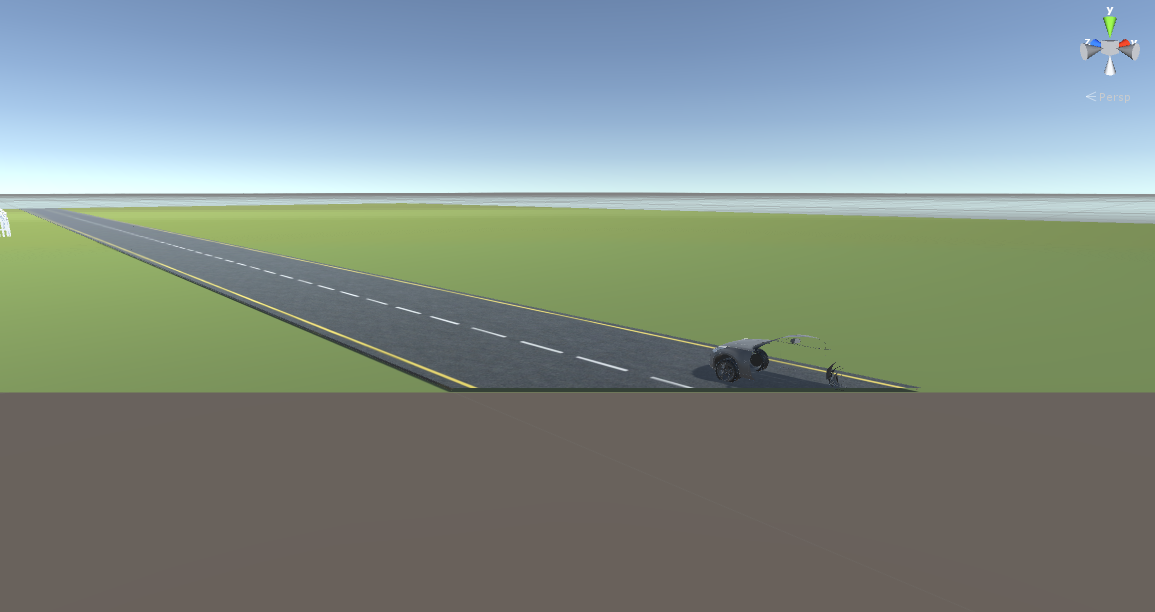
Answer by Mako-Infused · Sep 02, 2015 at 05:20 PM
In Unity there is a distance (minimum and maximum) at which point things stop being rendered. This can be annoying at times, but the easiest way to fix the problem is to select the gameobject, in the hierarchy, which is at the correct distance, or the specific object which you want to see, and hit the "F" key.
Your answer

Follow this Question
Related Questions
MMD How to export model and animations to Unity as 3rd person controller? 2 Answers
Default pose in the scene editor 0 Answers
Snapping models 3 Answers
Trying to configure my avatar in unity 0 Answers
Editing gameObjects in collaborate 0 Answers