- Home /
Blue Screen On Windows Build
Hi! I'm working on a 2-D game and targeting the windows platform. I have Windows 10 and the issue i'm facing is that when I build the game for windows (standalone PC) and run it on some other machine by copying it through a USB, the game starts fine and Unity Splash shows up but after that I just get a Blue Screen and nothing else. It works fine in the editor as well as my own machine and I have selected or included my scene as well when building it. I have included the image as well. Please help I'm stuck at this for some days.
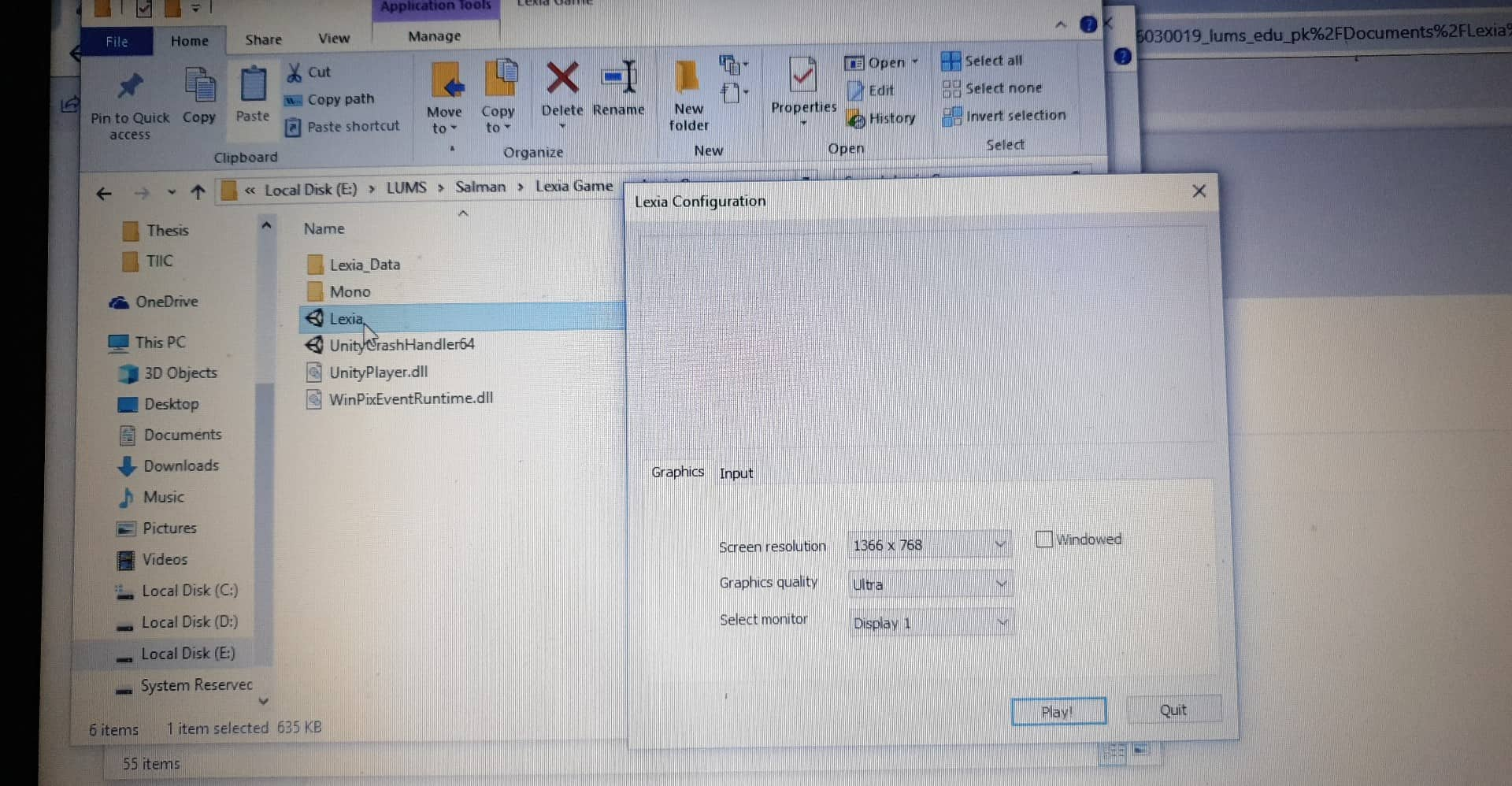
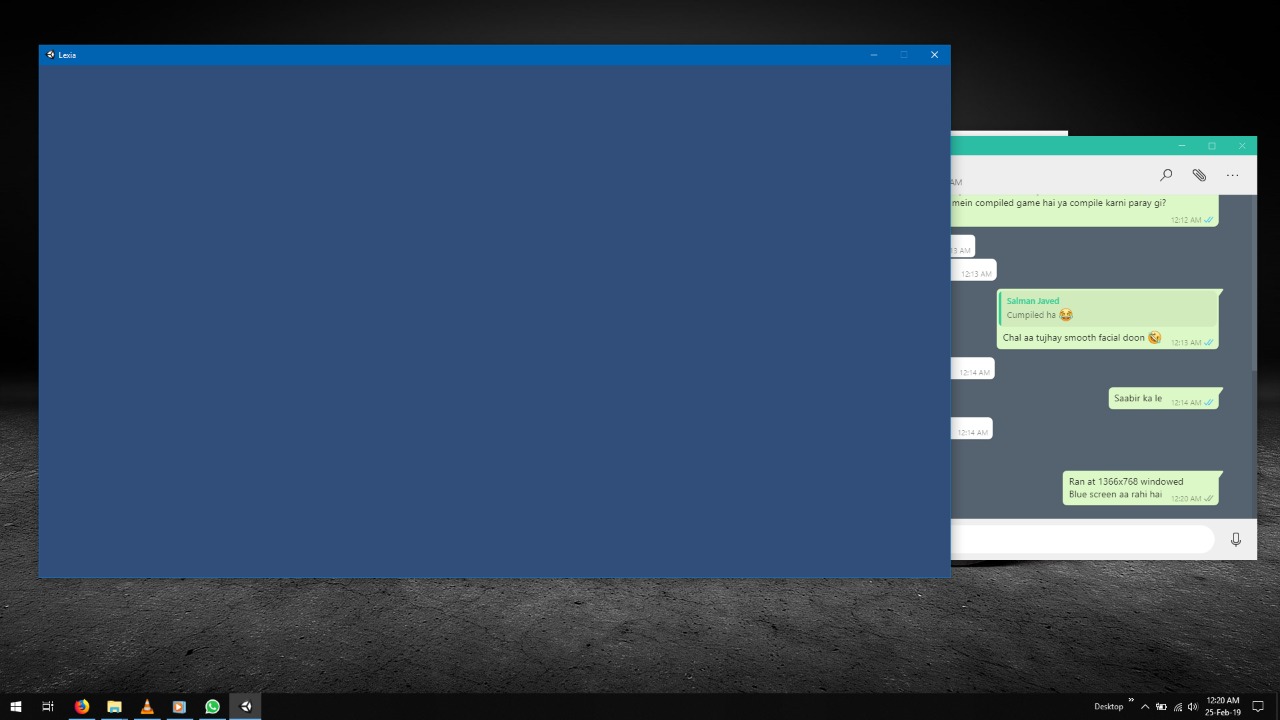
Do you have multiple cameras in the scene? Is it blue if you simply go into play mode on that other computer? Are you sure you are grabbing all the files needed? Can you grab the log file after attempting to play it on the other machine https://docs.unity3d.com/$$anonymous$$anual/LogFiles.html
No just a single camera.I have lots of data in strea$$anonymous$$g assets folder and I guess that is automatically copied with the build plus I'm using SqLite4Unity3d plugin. The thing is it works flawless on my machine but on most of the machines it shows this blue screen.
can you check the game logs and see if there are any errors? and debug.log the strea$$anonymous$$g assets path and try and search it in your other machines.
I have the same issue.
There is this standalone projects that everyone uses for test purposes.
But it isn't working in my machine, it gets stuck in this blue screen after Unity Logo
probably is missing some important files or libraries. check logs for extra innformaiton
Your answer