- Home /
Can not find development console
On Page: http://unity3d.com/unity/whats-new/unity-4.0
In - Other Features I can see following:
Added a new development console to show error messages on screen in development player builds.
Haw can I find it!
Answer by Jes28 · Sep 26, 2013 at 12:49 PM
If Application.RegisterLogCallback ( ... ); has been used then all log goes to custom logger and DevelopmentConsole do not appear.
Answer by Eric5h5 · Nov 17, 2012 at 04:41 PM
Click on "development build" in the build settings. (Note that Debug.Log messages aren't shown, only error messages, though you can use Debug.LogError.)
I'm use "development build" at right bottom corner of Web Player I can see label "Development Build"!
I know that player throws exceptions and do not work but can't see any error message? Where I'm wrong?
No I'm not sure.
I have reinstall unity 4 with "Web Player Development Player" option on. I have download last webplayer from here http://unity3d.com/webplayer/ and install it And when I go to http://unity3d.com/webplayer/ again it displays
Unity Plugin version:3.5.6f4
Unity Engine version:4.0.0f7
What I have to do to install Unity Plugin version:4.0.0f7?
Actually I can't find that development console either. I am building a web player with the Development Build option turned on and the version of my WebPlayer is 4.0.0f7
It's nothing you have to find, it's just a matter of looking at the screen and seeing the error messages that are printed. Note that Debug.Log does not show up there, only errors and Debug.LogError messages.
Your answer

Follow this Question
Related Questions
Unity3D on Ubuntu 18.04 0 Answers
Apps crash in development build 0 Answers
Development Build 0 Answers
[Recruit] Interesting Open World Game Developers Needed 0 Answers
Unity and RPGMaker 0 Answers