- Home /
How to overlay an image over the camera
I have 2 cameras which render side to side. However, I want a png to overlay over each camera's result. I tried GUITexture but I guess I didn't set it up correctly and it doesn't show. How do I do this?
Answer by mstevenson · Nov 17, 2012 at 08:33 AM
If you need an image to cover both camera views, I'd suggest creating a third camera with a render depth that is higher than both of the first two cameras, and with its clear flags set to depth only. You'll want to remove the GUI Renderer component on the bottom two cameras. If you call GUI.DrawTexture with a rect the size of the screen, it should work.
I tried with GUITexture once more and it worked. I just hadn't set it up correctly. I wanted to have the same image on both cameras. But, here you go, cookie for you! :D
Your answer

Follow this Question
Related Questions
[C#] put an image in the center of a mesh (no repetition) 1 Answer
Overlay image on center of screen. 1 Answer
Minecraft Models 0 Answers
Unity ruins image horribly 3 Answers
How to save runtime generated texture in Webplayer to hard drive? 1 Answer