- Home /
Is it possible to alter what gets rendered, and how, in deffered lighting?
Hi Guys. So, I'm fairly new to Unity, and a group of us starting a large and ambitious project, where we will be doing a lot of trickery with lighting.
What I want to know, is how much access to I have to the lighting pre-pass in deferred lighting? Is it possible to render both baked lighting and dynamic lighting and shadows together in our own way, with our own shaders?
How about more advanced things, like running image filters on the lighting pre-pass, or even render practicals directly into it, so that we can have the effect of animated shadows, or creatures moving about in the shadows? We are also keen to generate a large overlay related to what the character can see, and draw that into the shadows, so it's as if things are automatically in shadow whenever he can't directly see it.
I apologise that this question is a bit long and convoluted, but I don't really know where to look for a solution. In other more low-level engines, you draw the pre-pass yourself, so you can do whatever you like. However in unity, I can only find toggles and quality sliders, so I really don't know how to approach this problem.
Any info, or even links to where I can research more, would be greatly appreciated!
I am also interested to know more about this. Any information on how to customise the lighting pre-pass would be excellent :)
$$anonymous$$e too, i've tried the Internal-PrePassLighting in the 'Resources' folder trick, but it doesn't works... =(
Your answer

Follow this Question
Related Questions
Lightmapping Hard Lighting 0 Answers
HDRP Point Light shadows issue 0 Answers
How to modify shadows with an image effect 0 Answers
ShadowCaster2D not working when Light2D is too close 0 Answers
World ambient Light Binding problem 0 Answers