- Home /
Character animations screwed up after updating from 3.4
I have several character animations all done in the format character@idle, character@running etc. All set up as FBX. All these animations worked fine in Unity 3.4, but since Unity 3.5 the animations have become screwed up. Namely the right arm and left leg oscillate in a ridiculous manner. I have viewed the animations (reimported fbx) into the original creator program (Carrara Pro) and they work fine. Imported into Autodesks FBX viewer all is fine. Imported into Quicktime 7 with fbx viewer again all is fine. Only when in Unity does it screw up. Has anyone got any ideas at all? As I want to move forward to Unity 4, but don't want to redo all animations ()hours of work). PS. I reported a bug to Unity a while ago. Some initial response, but nothing since.
See screenshot from animation window and you can see that the Z-rotation is oscillating weirdly for some reason.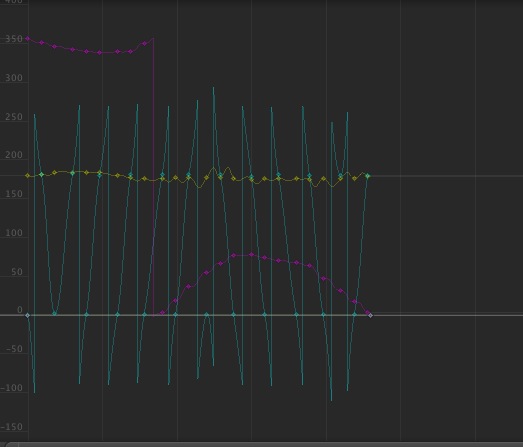
Thanks for your answer. I also read the quoted text, but I don't really know what the hell they are talking about, how do you add an extra root node, what is a root node? Also, can the animations be made editable in the animation editor, maybe I can clean up the oscillating curves. Thanks again.
Answer by Landern · Nov 28, 2012 at 02:28 PM
This happened when Cave Run 3d was updated to 3.5.x, the only thing that fixed it, after re-importing, resetting the animation properties after import, etc, etc, was to actually redo the animation(i know :( ) in 3dsmax, re-imported it and it worked perfectly.
This may not be the only way, or actually the problem, however, after the animation was return and then re-importing the model, it was just fine.
In the release notes for 3.5:
In 3.5 the behaviour of when to add an extra root node containing imported animation nodes has changed. Previously it was based on if there are multiple root nodes and in order to fix issues where character animation files had only one but the model had multiple, it was using the @ notation files to figure out when to add multiple root nodes. Now the logic is simply: if any of the root nodes have a rigged bone attached or if there are multiple root nodes. This fixes a lot of issues in animations. In some rare cases it might lead to animations not play when importing, they can be fixed by matching the number of bones in the animation fbx file to the fbx file that contains the model.
As a side note, when i first imported to 3.5.x, the characters right side(arm, leg) were rotating like blades from a helicopter. :)
Thanks for your answer. I also read the quoted text, but I don't really know what the hell they are talking about, how do you add an extra root node (I'm assu$$anonymous$$g it is the bone at the centre of the hips).
When you say you had eventually to redo the animations. Did you also have to 'rebone' the character model? Also, can the animations be made editable in the animation editor, maybe I can clean up the oscillating curves. Thanks again.
Your answer

Follow this Question
Related Questions
Scriptable root motion? 1 Answer
How to start an animation from the end of another animation? 1 Answer
Multiple character animations 0 Answers
Can the animation editor create local rotational data? 3 Answers
Adding animation clips via script 2 Answers