- Home /
Why is my title screen not displaying all the text and not allowing the player to start the game?
I managed to open the demo game that I need to see/play, however, it looks like the title screen isn't loading correctly. The game's name should be displayed on the screen (it should say "Traffic Jam") and clicking on the "Play" button should allow the user to start the game. But when I press the play button in Unity, the game's title isn't shown and when I try to click on the "Play" button, nothing happens.
I'm not sure why this is happening because I downloaded the exact same files as the ones that were used in my class and I also tried deleting/redownloading the files a couple of times. I'll attach a screenshot of what I see and the link to the game files themselves if anyone wants to try it on their end.
Also, if this helps, I'm using Unity version 2018.3.2f1.

Here is a link to the project if you want to try it out yourself: https://drive.google.com/file/d/1ekXt948b612dmyT1AZReUOuzh2XbnSDG/view?usp=sharing
And here's an image that I took during the demo of the title screen (this is what it should look like/sorry it's so pixelated!): 
try changing the free aspect in the game window to any portrait aspect ratio
Ah got it, now I can see everything. Thanks!! However, something still seems to be up with the "Play" button. Out of curiosity, are you able to play the game on your end?? It's ok if you don't want to test this out, I'm just trying to figure out what's going on.
i cant test it right now, click on the play button in the scene and check that the onclick event is correctly set, share a screenshot if you have any doubt
Answer by ArtsyAngelee · Mar 19, 2019 at 01:25 PM
Change the resolution to 640x960. To start the game, click on the car, not the text that says "PLAY".

Your answer

Follow this Question
Related Questions
Loading Screen? 6 Answers
Function deleting string by itself. 0 Answers
getting udp package info inside unity (GlovePIE) 0 Answers
LoadSceneMode.Single seems to be not working. 0 Answers
Switching scenes 1 Answer