- Home /
Changing opacity of a child object
Hey guys. I'm trying to change the opacity of a child object. Here is my function for it:
void SetOpacity(GameObject obj, int alpha)
{
Transform mesh = obj.transform.FindChild("Mesh");
Color meshColor = mesh.renderer.materials[0].color;
meshColor.a = alpha;
mesh.renderer.materials[0].color = meshColor;
}
But all I get is an error saying:
MissingComponentException: There is no 'Renderer' attached to the
game object, but a script is trying to access it.
The gameobject definitely has a child called "Mesh" and it has a renderer. Any ideas what I should do? Thanks.
Answer by rutter · Mar 28, 2012 at 06:04 PM
Sounds tricky. Hard to pin down to any specific problems, but here are some things you might check:
Is obj the right object? Is FindChild() finding the right child? It seems like a stupid question, but you can never be too sure.
Does obj have any other children named "Mesh" which might be getting in the way?
Does "Mesh" have a mesh renderer attached directly, or is it in yet another child? Some asset importers give you a mesh renderer in a child object.
You might check if it matters whether obj, "Mesh", or the renderer attached to "Mesh" is currently enabled/active. I've noticed that some of Unity's lookup calls are reluctant to find disabled objects.
You could try using `GetComponentInChildren()`.
If all else fails, you might try recreating the problem in an empty scene with only the required objects/components/scripts present. Might help expose something unique about the situation in which your script is getting that error.
Your answer