- Home /
Network Vibration Problem
So I have 2 clients connected to my server. The server is running in the Editor, and the 2 clients are running as built games on the same machine as the Editor. The "Run In Background" setting is enabled. Each client controls a spaceship, which fly around quite nicely, and each client can see both their own spaceship and the other person's. However, the other person's spaceship always vibrates, no matter how high I set the sendrate. Neither of the spaceships have a rigidbody or collider component. Anybody got any ideas on what might be causing the vibration, and if so, how to fix it? Thanks
Perhaps you could be more specific about the kind of vibration that happens.
Answer by Dreamora · Jan 20, 2013 at 04:43 PM
If I had to guess I would assume that you are too far away from the 0,0,0 point of your scene or that the scale you applied is not suitable for your situation. On both these cases, you run into 'simple' float precision problems which for euler angles, that use trigonometric functions for their handling, results in instable numbers which cause exactly this kind of issue (or depth flickering if you have nearly parallel, nearly equal planes or surfaces intersecting for example)
As you mention that it happens only for the other one, I'm though in the situation where I am not sure how thats happening as its normally 'all or none' unless your ships differ enough in scale for it to affect one but not the other. A bit more information on how your networking works, if you use what Unity Networking Example / M2H Networking offer or not for example, so the situation can be checked more indepth
Both the ships are identical, and are instantiated at (0,0,0) when they connect.
They have a parent object, scale (0.1,0.1,0.1), with a network view observing its Transform component.
As a child they have the actual model itself, scale (2, 2, 2), with another network view watching its own Transform component Could this difference of scales be the cause of the problem? Networking is simple Network.InitializeServer() for the server, and Network.Connect() for the clients.
Just tried out making all the scaling equal, and there is now no vibration
Thanks for the help! :D
Your answer

Follow this Question
Related Questions
Multiplayer Rigidbody Vibration 2 Answers
Optimize iPad multiplayer? 1 Answer
Reducing lag in networking. 1 Answer
Few questions regarding multiplayer! 1 Answer
Problem - player networking lags 2 Answers