- Home /
Resource folder resources loading
I want to know about multiple points:
When Resource folder data gets loaded in memory?
At scene loading time I want to load many resources via Resource.Load() then how to deal with loading screen? Based on previous scene selection, next scene resources get loaded so I want to display loading screen over here so its seems like continuous, normal scene resources get loaded as well specific choice based resources get loaded.
Please give me some suggestion for my above points.
Answer by Feyyyyy · Nov 11, 2016 at 07:54 PM
1) In unity loading resources done in 2 ways.
a. Use Resources.Load method.
b. link from scene. For example you can write a script like below to instantiate prefabs;
public class PrefabInstantiator :MonoBehaviour{
public GameObject[] objectResources;// fill this aray from editor
void Start() {
for (int i = 0; i < objectResources.Length; i++) {
Instantiate(objectResources[i]);
}
// in your case this script might be a lot more complicated but i think you get the point
}
}
For second method to work you don't need to put your assets or prefabs into Resource folder. In fact you need to avoid putting stuff in Resource folder as much as possible because resource folder always goes to build. But if you put your assets or prefabs in another folder, those assets or prefabs only goes to the build if they are referenced from the game. If not unity ignores them and saves you from the job of deleting unnecessary assets.
Putting stuff in Resource folder and using Resources.Load method has its advantages, for example you decide when to load objects.
2) You can use Resources.LoadAsync. As I mentioned above putting assets to Resource folder is not good but you need to use that Resources.Async method. Good way of mixing these 2 methods is to put your small assets (like prefabs) to Resource folder and big assets (like Textures, meshes, animations, etc.) to other folders and reference big assets from prefabs, and use Resources.LoadAsync method to load prefabs. This way you can show loading screen while your big assets are loaded and you avoid putting big assets to Resource folder.
Your answer

Follow this Question
Related Questions
Resources.Load(path+name) as texture == null reference 7 Answers
How can I overcome the 2GB Resource File Limit and load more than 2GB of assets into the scene? 1 Answer
Altering prefab at runtime. Works in editor, not in build. 2 Answers
Resources load on editor 0 Answers
How to properly load textures? 2 Answers