- Home /
How do you adjust the gravity for different axes?
How would you adjust the gravity for different axes? For example, zombsroyale.io has gravity on the order in layers while platformer games have gravity on the y-axis. I know that you can adjust the force as a Vector3 value in the Rigidbody component but that does not simulate gravity and has a constant force.
Answer by HappyPixel27 · Jul 03, 2020 at 01:22 AM
Are you talking about a 2d game or a 3d game? Vector 3's are only for 3d games as they represent x y and z axis. Vector2's are for x and y axis. also what gravity are you talking about in zombsroyale? if you are talking about the droping scene then modify the scale of the player to make it seem like it is falling down. There is no way to adjust the z gravity in a 2d game since there is no z gravity. Only x gravity.
Your answer

Follow this Question
Related Questions
Problem of gravity 1 Answer
2D - Change jump direction 1 Answer
Change gravity on button 1 Answer
Dynamically Created Edge Collider Woes 0 Answers
2D jumping raycast question 0 Answers