- Home /
Editor crash on all scenes and projects
I am one of those who now is terrified to even attempt to ask a question or make a suggestion. (See BreckCarter's post in StackExchange. (...Joel Spolsky had a very good [ point ] [ http://meta.stackexchange.com/questions/5528/proposal-for-a-firearms-se/5530#5530 ]1) I did not even register on Stack exchange, for fear to not be up to the up-uh-dy requirement, BUT I HAVE SERIOUS PROBLEM! AND A CRITICAL QUESTION)
The editor is failing on ALL projects/scenes I have, even backups.
How it got triggered. I exported a package on a (source)project where I had functionality that I needed in my current project(Destination). I imported the package in the Destination... all was well, except that I was missing a mesh. I went back to Source to rebuild the package to include the missing mesh. The import failed(Destination), Unity blew off the screen and kicked me to the Debug Reporter.
I had backed up my scene before the above attempt, so I felt confident that my work is safe. But when I started to test by opening other projects/scenes ALL FAILED... even backups, The editor would simply terminate and kick me to the Bug Reporter.
I read everything in the CRASH thread, looked for the __EditModeScene backup, etc. I copied files/scenes on disk from one project to another trying to make sense of this crash.
The way I may have recovered: I decided to see if the Editor would run raw, starting fresh with a new project. I created a new project added a terrain... and got it to behave near normal(Example the compass vane at top right corner would not have its arms only the square ???)
Yes, logged off(WIN 7) and rebooted to hope for a miracle... nothing worked.
After multiple attempts of creating new VANILLA projects and bringing critical files by copying from disk location to disk location I was able to get the scene(Destination) I crashed on back up and running, but the terrain(a difficult one to rebuild) was not in the scene. Adding a new terrain meant Editor terminating kicked to the Bug Reporter.
The Editor would crash while IMPORTING from the raw (x86) to build a vanilla project! I would tell it to continue, and it would come up but clobbered hanging on an export window(I called no export)... I would try to close it and it would blow up... nothing made sense.
Somehow, I eventually succeeded in getting the (Destination) scene in the Editor with everything in it! ...and this is where I am now, afraid to even breathe, my baby is back. I ran the game in the editor(VERY BRIEFLY)... all seems to be tight. Scene is on the screen. (Window Title bar: DestinationScene, VANILLA7)
MY QUESTION: What step(s) should I take now to have the best chance to have this project saved in a healthy state? - Note: the Temp directory does not exist!!! at this point! - copy whole vanilla7 folder on disk to new location while Editor still up? - create an empty GameObject to trigger an edit of the scene, and hopefully a spawn of the Temp/__EditModeScene file? - multiple backup __EditModeScene first? - multiple save as NEWSCENENAM1, ...2, ...3?
Much obliged be someone provide help.
As long as you don't write stuff like "i suxx at teh coding lol can some1 send me mmo scripts lol kthxbye" I'm not sure you have anything to be terrified of. ;) Anyway, if something was affecting all projects I would guess that the Unity prefs got messed up, and I would blow them away and let Unity rebuild them. Not sure how you do that in Windows; in OS X you'd zap the relevant .plist file in ~/Library/Preferences.
Why the hell did you link to a $$anonymous$$eta StackOverflow question about adding a firearms SE site? I don't think that could possibly be more irrelevant.
make your post more straightforward, too much random stuff.
Going vanilla obviously got it all in order. I have no idea what exactly did the trick, but it all works. Steps I took: I copied all folders hierarchies in WIN OS Explorer while the Editor was running on the scene in question. I made a small change in the scene and saved it. $$anonymous$$ade another OS copy. Tested all scenes. Was not able to track the equivalent of '.plist' in WINDOWS. Thank you for all the suggestions.
Answer by mcroswell · Apr 06, 2011 at 07:54 PM
This may help others from crashing.
If you come from a traditional programming background you might think that Library is outside your game assets. After all, isn't that what Assets folder is for? Traditionally Library means dll's and such. In Unity, it is much more. So, make sure you also back up your Library folder. In earlier versions we also lost a whole scene during the GGJ 2010 when going between my Pro version and my team-mates' non-Pro, but in retrospect it might've had something to do with the Library folder. I still don't know.
Also, I have crashed Unity debugging with MonoDevelop by launching it in some incorrect order while mucking around with files, I think. Don't really know. But the important thing is: Always, frequently make backups of your complete Project folder. I lost a month's worth of a scene I was working on. The good news: It was just experimental and fortunately I was gotten into the habit of saving cool bits as prefabs and mostly coding, so while the scene and terrain is gone, most of the work from that is still around in the Assets folder. Only the .unity file was zeroed out (and apparently some support files in Library).
For what it's worth.
By the way: I love Unity. It is an awesome tool. Just back up frequently.
Your answer