- Home /
How to raise a block from a Terrain
Hello, I need to use the §flatten terrain" tool to raise a perfect cube from the terrain, so there is a 90 degree angle between the cube and the rest of the terrain. When I use one of the brushes of the editor, there is always a trainsition between the top of the raised part and the floor, so that it looks like a mountain or something like that.
Is there a possibility to raise a part of the terrain, so that there is a 90 degree transition between the raised part and the rest of the terrain?
Do you simply want a block in your terrain or does it really have to be a raised terrain in a 90 degree angle in a strait line?
Check out this youtube vid: http://www.youtube.com/watch?v=2W3Vm1_QGf0 There is downloadable unitypack. It was really easy to use.. just a couple js-scripts. But i dont think you can do 90 degrees with terrain. I am not sure, but i think its because you can only modify vertex height..
Answer by DESTRUKTORR · Nov 14, 2012 at 03:35 PM
Check out the page for the Terrain class script reference, and the TerrainData script reference.
I'm not sure whether or not `SetHeights` will actually accomplish what you are looking for, but from what I can tell it's your best bet, apart from simply integrating a shape that shares the same texture as the terrain, itself.
Answer by JonathanGeoCox · Nov 14, 2012 at 08:39 PM
I don't think that 90 degree angles are possible in terrains. The heights are stored in a two-dimensional matrix of floats (default being 513x513) whereas the terrain is a (mostly) continuous surface. To calculate the height of the terrain at a given point, Unity just interpolates among the surrounding 2-4 heights in the height map matrix. Thus, unless one of your heights is infinity, you'll never get a 90 degree angle.
Your answer

Follow this Question
Related Questions
Blending edges of textures in the Terrain Editor 0 Answers
Terrain texture editor panel is whited out 0 Answers
Terrain Brush Disappeared 2 Answers
Curvy Shapes in Unity Terrain editor? 1 Answer
Why is my tree so gigantic? 2 Answers