- Home /
GUI Button Position - Can it float to the top-left?
Hello,
I'm still getting used to the Unity Scripting language. However, I'm learning pretty fast now. I started writing a script for an inventory in my game. It's working quite well. But as it is right now, the buttons for each item have their own position inside the inventory. I need to get it so the buttons position is some type of "float: left". Is this possible? I have them in a GUI Group (the inventory space) so it would work if they float to the top-left of this group.
Here's the current code for one of the item buttons:
if (logs > 0){
if (GUI.Button (Rect (75,0,75,75), logs + " Logs")) {
var otherMakingFire : MakingFire = gameObject.GetComponent(MakingFire);
otherMakingFire.MakeCampFire ();
}
}
What I need to get is changing
Rect (75,0,75,75)
to something similar to
Rect (top,left,75,75)
Thanks for any help!
(If you want to see the game so you know what I'm talking about, the newest version is always available at http://www.mythstrott.webs.com/mythstrott.html)
Answer by MythStrott · Aug 06, 2010 at 05:24 AM
After more searching, I found this:
http://unity3d.com/support/documentation/Components/gui-Layout.html
I haven't used it yet, but it seems to be the solution. So if anybody else was having this problem, read the link :)
Thanks to the 3dDude and spree for trying.
Answer by 3dDude · Aug 05, 2010 at 02:37 AM
in place of a pixel position you can use something like this :
var pos : Vector2;
Rect (Screen.width/pos.x,Screen.height/pos.y,75,75);
using this method it well always stay in the top left corner.
you just have to change the x and y of the pos var and it should make the gui position change
If it's in a group the top left position in this group is just 0,0 afaik.
well if you set x and y to 2 then it will make the position always be in the center because if you divide something by 2 its half of it. so you can just try different values to get it into the top left corner
Ok, well this doesn't solve my problem. Did you read my question?
What I have is multiple buttons. Each button is an item. Sometimes the an item is active, sometimes not. I have that scripting done. But my problem is that the buttons for each item have their own position inside the inventory. I need to get it so the buttons go to the top-left position without overlapping
Thanks
Answer by Timurov · Nov 09, 2012 at 08:59 AM
Read this http://docs.unity3d.com/Documentation/Components/gui-Basics.html it might be helpful for your problem, go to the The Boxes positioned by the above example section.
Your answer