- Home /
Texture Fails in Mobile
Guys,
I have downloaded a character prefab from assets store and it works well in the editor. However, when I push the scene into my phone its textures fails. I cannot figure out why and I have no idea where to check. Can someone assist me?
Play in Editor: 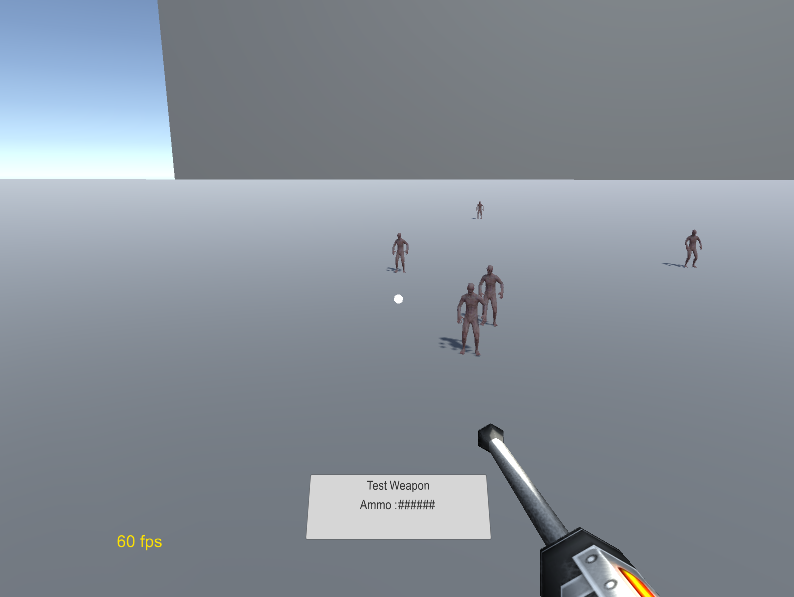
Play in Mobile: 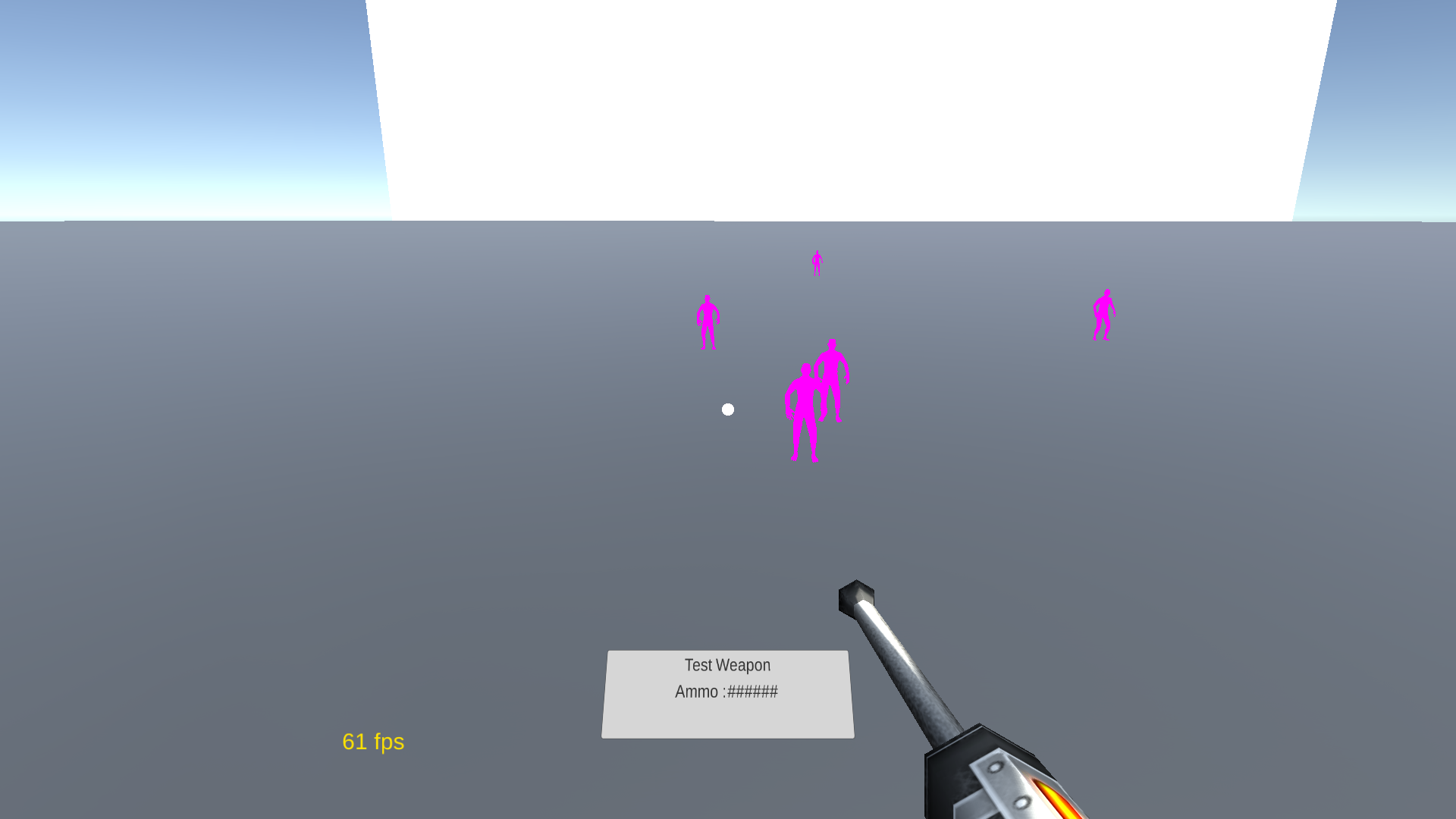
You're not going to get too much help here for third party imports. This site is generally for people who are trying to get help working on their own assets/code. For support for a downloaded asset, I recommend contacting the creator of the asset.
Ok but here is the issue:
The plane at back is created by the material I generated. It fails as well. Which mean there is a common problem I cannot understand or know.
What I try to get is not an solution, I try to understand the problems behind it so that I can overcome following problems.
If this is not the tru place, where should I ask for such leading?
Can you post a screenshot of the material settings? $$anonymous$$ight be something there. Also, check your quality settings in the Unity editor. $$anonymous$$ost of the time in mobile, it uses a lower setting, which may affect the outcome, but usually not to this extent.
Answer by FortisVenaliter · May 05, 2016 at 04:52 PM
Yeah, I'm betting the problem then, with the ghouls, is the custom shader. Try changing the ghoul to a Standard Shader and add the textures where necessary. See if that fixes the problem.
If it does, then the issue is that mobile can't handle that shader, and the fallback isn't as compatible as it should be.
That appears to be a lighting issue. Unity uses lower quality settings for lighting in mobile. You can check the Quality Settings in the editor to see the differences. Then you need to adjust your lighting setup to make it more consistent between the settings. It can be more of an art than a science at times.
Your answer

Follow this Question
Related Questions
How to make Textured Wire mode non-transparent 0 Answers
Graphics Emulation - OpenGL 3 1 Answer
How to have per project custom gameview window resolutions in editor? 1 Answer
What is the problem with the 2020.1.8 android module? 0 Answers
What happens when on mobile loading "too-large" textures? 0 Answers