- Home /
Asset Server throws error on Update: Unable to create file asset
The Asset Server currently gives me an error whenever I want to update to the most recent version and pull the changes from the server:
Unable to create new file asset ([name of asset]) received from server: Parent path, , does not exist.
I figured that my local copy might be corrupted, but I get the same error when I try to download the project from the Asset Server into a completely new project. Any ideas what to do, or where the error might be?
(Unity3D 3.5.6f4, not sure about the Asset Server's version number)
I'm also getting this error in Unity 4.2.1f4 , and am wondering if there is a solution or workaround (besides deleting the offending asset)
I’m sorry I can’t help you any further – I’m not working on that project anymore, and quite soon after that we moved away from the AssetServer to Git to handle version control (which, in my experience, worked a lot more reliable).
Thanks for the reply! Yeah, we were hoping that we could use asset server, as it integrates right into Unity, but most people's experience seems to be moving away from it.
Answer by xeophin · Nov 12, 2012 at 10:15 AM
Okay, deleting the asset mentioned in the error message on another installation and checking that in seemed to have solved the problem.
It doesn't explain what happened, though, and I doubt that deleting assets is a welcome problem solving technique in game development … :/
I managed to get the same problem in Unity3D 4.1.5f1, and deleting it works, but of course, if it's a necessary asset for something to work, it's only a short-term fix. Putting a new version back on the server brings up the same error again.
For interest's sake, what kind of file was causing the error? For me it was a .strings file inside a plugin.
Your answer