- Home /
Is there any way to save/export a unity project with only the needed assets?
Hi all. My project is in its infancy, but it's over 700 MB, mostly from various sample assets and add-ons, there's very little content.
I'd like to keep those things for possible use later, but i'd also like to send the project files to a team member, and that's a bit too much for my poor little connecction.
Is there any way to create an export of the project which only contains assets that are used? eg, that exist in the heirarchy of a scene somewhere.
I'm not great at this but have you tried right clicking on the Scene file in the project window and selecting Export Package. This should hopefully get everything for that scene, leaving the rest out(apart from scripts).
Answer by RandomCharacters · Dec 07, 2014 at 05:41 PM
yeah, select the scene and export it. the assests will go with it.
Answer by troien · Nov 18, 2014 at 03:19 PM
Like @MrSoad said, Export Package.
You get get here aswell using Assets --> Export Package.
This opens a window in which you can select what you want to include and what not.
Note that when you have anything selected in the project view when you open the window, only the things that are (or could be) needed by the thing you selected can be exported. Just like when you would 'rightclick --> Export Package' in the Project Window (In case of scripts, Unity can't know for sure whether a script is required or not because you can for instance add a Component using a string, so if one script shows up in the list, they all do ;)
See also: http://docs.unity3d.com/Manual/HOWTO-exportpackage.html
well that's pretty neat, although EVERYTHING is checked by default.
This will still be useful, but is there any way to have it autodetect only what i really need? I'd be willing to pay for an editor extension from the asset store to accomplish that. this is an operation i'll probably be doing a LOT
Well,
If you select a scene or a prefab in the project folder, and then go to 'Assets --> Export Package'
or when you right-click a scene or a prefab in the project folder and go to 'Export Package'
Then automatically only the things that the selected prefab/Scene needs are selected. (This still works if you select multiple scenes/prefabs etc. in the project folder)
However, if any of the selected things use scripts, then all scripts are selected, and you'll need to manually select which scripts you want and which script you don't want.
Whether there are editor extensions for this in the asset store is something I don't know.
I'm finding a need to do this now, and this does not work!!!
Selecting my scene and opening the export dialog still has everything selected
It does wen I try it...
If I create a new scene, select it and go to export package, then only that scene will popup in the list, no assets (Sinse that new scene doesn't reference any assets yet).
If I then add a prefab to the scene (That doesn't use scipts), (save my scene) and then select my scene again and go to export package. Then Only the scene, that asset, and anything that asset requires (like materials, etc.) are selected.
$$anonymous$$aybe selectable is a better word then 'selected' though. Sinse things that are not used in the scene won't even pop up in the list and aren't even selectable. So though everything in the list is selected, not everything in your assetfolder is in the list, thus not everything is selected.
Your answer